
Hello @Alice01 ,
The error comes about every 5 minutes. It is a topology error which says:
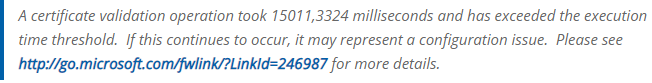
In order to resolve this problem, the local trust relationship has to be created. This can be done by running the following PowerShell commands:
$rootCert = (Get-SPCertificateAuthority).RootCertificate
New-SPTrustedRootAuthority -Name "localNew" -Certificate $rootCert
After running the above commands, perform an IISReset on all servers in the farm.
More information, please refer to this article.
Thanks,
Echo Du
=======================
Updated Answer ======================
Hi @Alice01 ,
Typically, this error occurs on SharePoint servers which are running with no internet connectivity where SharePoint Root Authority was not added to Trusted Root Certification Authorities store (which is the default behaviour) .

Please the following steps:
Step 1: Export the SharePoint Root Authority certificate using PowerShell
#Open SharePoint Management Shell
$RootCertFile="C:\SPRootCert.cer"
$SPRootCert = (Get-SPCertificateAuthority).RootCertificate
$SProotCert.Export("Cer") | Set-Content $RootCertFile –Encoding Byte
Step 2: Import the SharePoint Root Authority certificate into the Trusted Root Certificate store.
$RootCertFile="C:\SPRootCert.cer"
Import-Certificate -FilePath $RootCertFile -CertStoreLocation Cert:\LocalMachine\Root
You can verify if the SharePoint root authority certificate is imported to trusted root certificate store by going to:
- Start >> Run >> MMC >> File >> Add/Remove Snap-in
- Click on Certificate >> Add >> Select computer account and click next >> select local computer and click finish.
- Expend Certificate >> Trusted Root Certification Authorities >> Certificate
- You should see "SharePoint Root Authority" there.
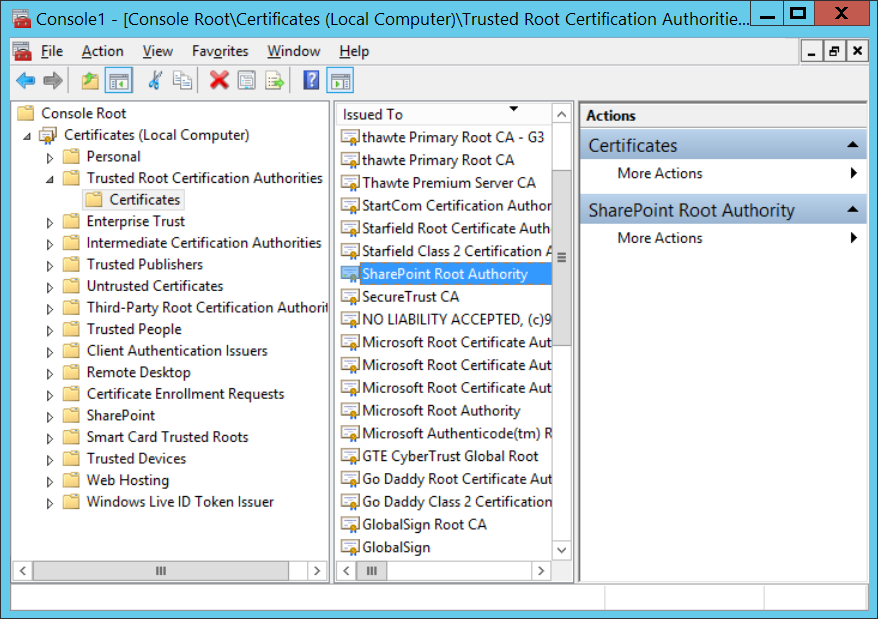
Step3: Repeat these two steps in all SharePoint servers of the farm.
Step4: IIS reset
#Open SharePoint Management Shell
iisreset
If it still does not work, please attach detailed screenshots or logs.
Thanks,
Echo Du
===============
If an Answer is helpful, please click "Accept Answer" and upvote it.
Note: Please follow the steps in our documentation to enable e-mail notifications if you want to receive the related email notification for this thread.
