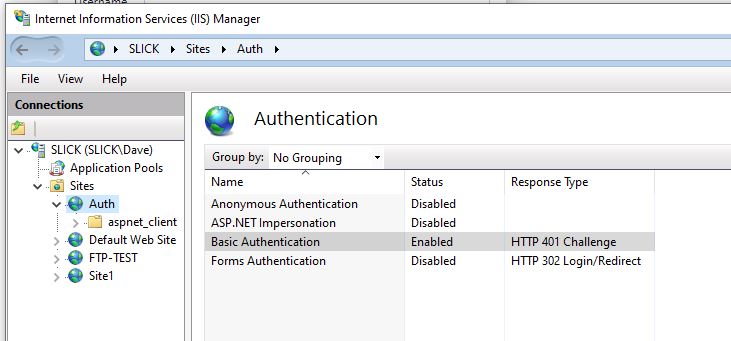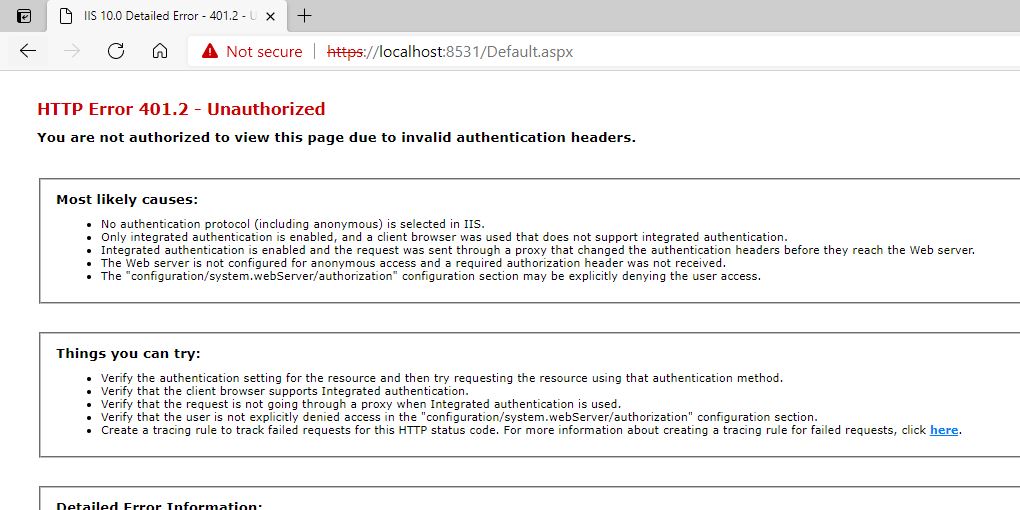Indeed this is a purchased product and it is hosted externally by another company. we have no idea if it's build on IIS.
and yes we are getting the same popup generated by the application which asks for username and password. i assume this is basic authentication like in your example..
but the thing is, that when i enter the credentials given by the application, there is no problem.
the issue starts when i enter my company credentials e.g ******@mycompany.com
this causes the authentication request to go to our local active directory server and not to the application.
the reason why this authentication request goes to our local ADC is because the @mycompany.com is also configurred as the internal windows domain.
i'll try to clearify even further:
lets's say i visit the application and enter the credentials supplied by the application when my account was created, HOSTING\12345678, the authentiation request goes to the application and i can access it. which is what we want.
but if i enter ******@mydomain.com, the authentication request goes to our local ADC. if the credentials entered are correct, i also get access, because i'm authenticated. but this is not what we want. because my username and password do not match the credentials supplied by the application.
As a result i get locked out of our own local AD.
i would like to block the authentication request that goes to our local AD.
the request in the event logs are; 10 bad password attempts (event ID 4771, error code 0x18) and afterwards the lockout (event id 4740).
there is an ip adres of the application hosting in the event logs, is there a way to reroute this ip adres back to the application?
thanks