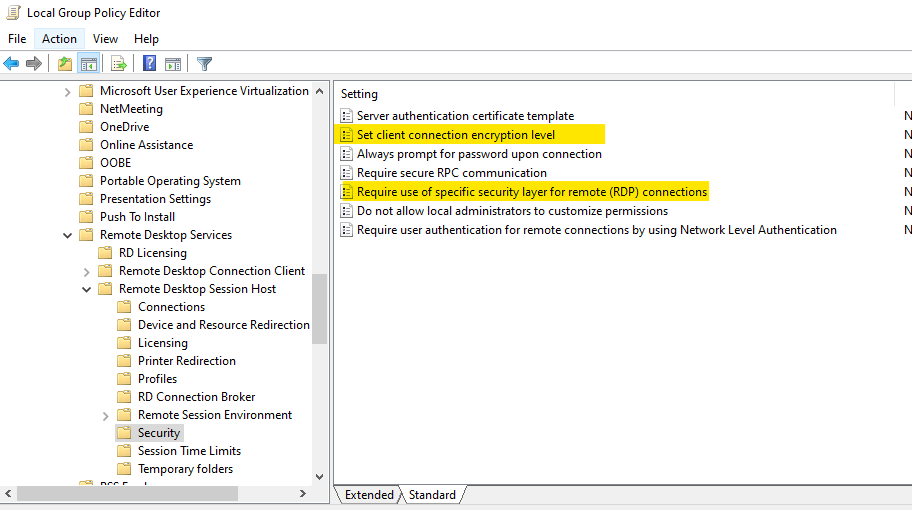With a collegue we had a more deep analysis of the problem.
When we have the problem, on the RD Gateway we are seeing that the transport method ist HTTP which is RDP 8
If on the client we create the DWord RDGClientTransport and we set it to 1 in HKLM\Software\Microsoft\Terminal Server Client
The client is now using RDP 7 and on the RDG gateway we see that transport is RPC-HTTP, in this case the fluidity is a bit less, but the copy file is perfectly fine.
Can some one explain, why the hell the HTTP way is sooo slow for copy paste ?
Have a nice day.