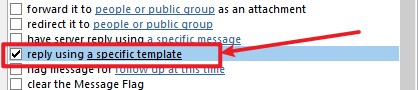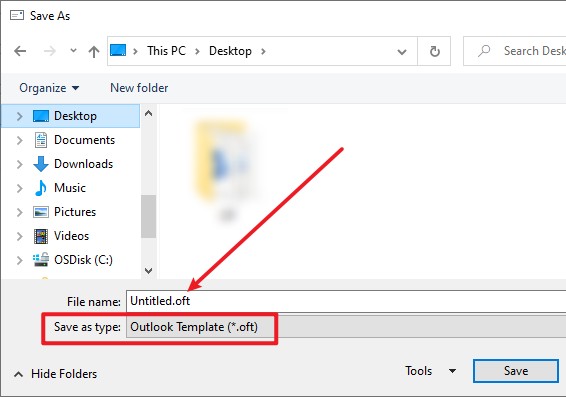Hi @Andrejs Sobolevs ,
Before going further, could you please collect the build number of your Outlook via File > Office Account > About Outlook?
Does this overwritten issue only happen to one specific user? Or happen to all the users?
In order to conduct further researches about your issue, I tried the same tests with "Outlook Rule - Have server reply using a specific message" configured in my Outlook 2016 and Outlook 365:
- Create an Outlook Rule - Have server reply using a specific message, with emails from user A, reply using 123123.
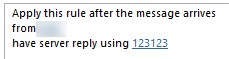
- Send email to test this Outlook rule, can receive "123123" email message normally.
- Then, continue to add another similar rule, with emails from user B, reply using ABC.
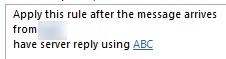
- Sending emails from User A and User B to test.
As the test results displays, user A will receive email with "123123" and user B will receive email with "ABC". I even tried to set the same user A for both these rules, and the results shows that User A will receive two email messages back, "123123" and "ABC". So, seems I cannot reproduce your overwritten issue.
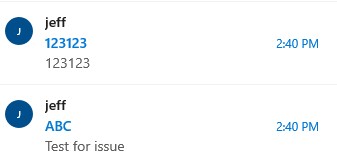
If what I tested above is exactly your issue, please try the suggestions below to see if the issue still continues:
There could be some add-ins in your Outlook client that cause this issue, so it is suggested to start your Outlook in safe mode (Press Win + R, type “outlook /safe”, press Enter.) and see if the issue continues. And you could also try to remove these Outlook rules and re-create these rules in Outlook safe mode to see if it could work.
If your issue is different from my tests above, please try to provide me with more information related to your issue.
Any update, please feel free to post back.
If an Answer is helpful, please click "Accept Answer" and upvote it.
Note: Please follow the steps in our documentation to enable e-mail notifications if you want to receive the related email notification for this thread.