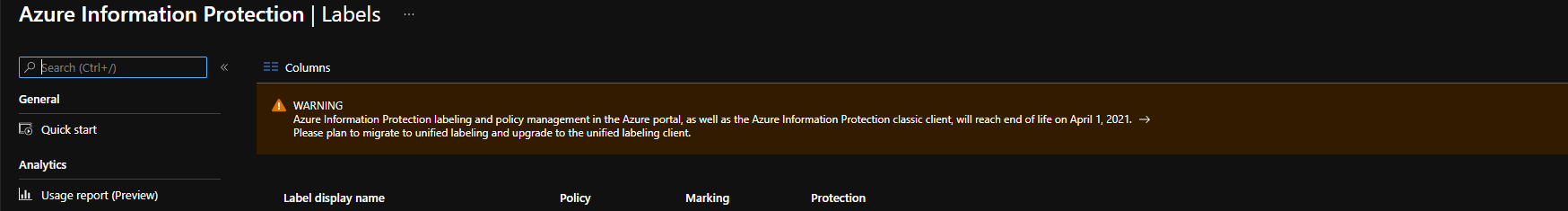In configuring the prerequisites for the Azure Information Protection scanner, I am finding the information regarding the creation of labels quite confusing. Following the quick start guide provided by Microsoft, I am led to believe that the prerequisite sensitivity label for the scanner is to be created in the Azure Information Protection center. https://learn.microsoft.com/en-us/azure/information-protection/configure-policy-classification
However, upon entry, you are warned that AIP labeling is being removed from the Azure Portal.
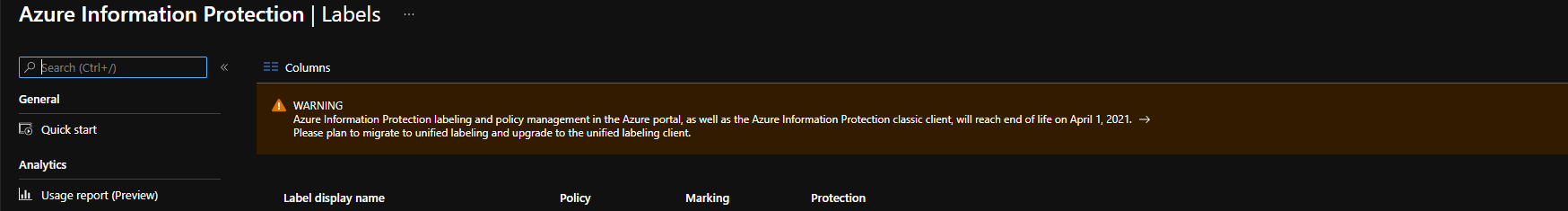
Is that the case? Does this mean that sensitivity labels should be created in the Microsoft protection portal? Is there any documentation surrounding this process?