Hi @Fabio Ricci ,
In this case, we firstly recommend you try to delete the Internal Web Service SSL Certificate and regenerated it through SFB 2019 Deployment Wizard. Then run the command “Test-CsAddressBookService” to see if it is success.
If the Address book Service status is success, you can verify if the URL is working for you in Skype for Business Server. If you got the 500 error in your page, you can try to add the AddressBook file name to the end of URL (For example : https://Lync pool FQDN:443/abs/handler/ C-1cb7-1cb8.lsabs).You can choose any file name from the following location (Picture 1).
\xxx\Fileshare\1-WebServices-1\ABFiles\00000000-0000-0000-0000-000000000000\00000000-0000-0000-0000-000000000000.
Picture 1:
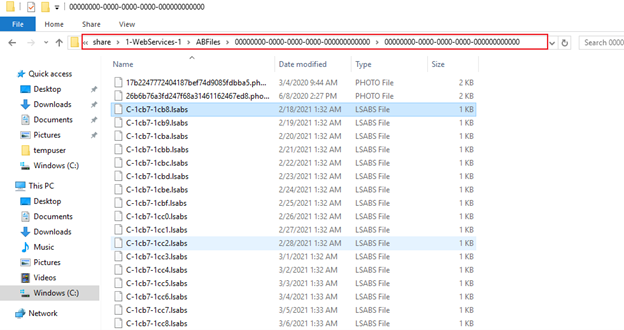
If you can see the following picture (Picture 2) after you use the new URL and save it successfully, it means the URL works well.
Picture2:

If the response is helpful, please click "Accept Answer" and upvote it.
Note: Please follow the steps in our documentation to enable e-mail notifications if you want to receive the related email notification for this thread.