
Hi ,
What happens to changes made to the original scopes or primary DHCP server after rollout? What changes will not be replicated during this process from the primary DHCP server?
I am a bit confused about what you mean, could you please clarify more details?
For Reservations , you can also manually replicate it. Right click IPv4 and select Replicate Failover Scopes.
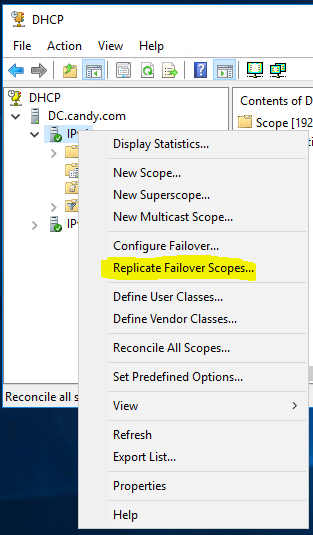
However, for server-level configurations, there is no way to sync it. e.g.: server policies and Filters. As a workaround, you can use PowerShell cmdlet to add it:
Get-DhcpServerv4Filter -List Allow -ComputerName myserver.FQDN | Add-DhcpServerv4Filter -Force
The similar thread has discussed before, you could have a look:
DHCP with failover automatic synchronization issue
syncing dhcp policies between failover hosts
Best Regards,
Candy
--------------------------------------------------------------
If the Answer is helpful, please click "Accept Answer" and upvote it.
Note: Please follow the steps in our documentation to enable e-mail notifications if you want to receive the related email notification for this thread.
