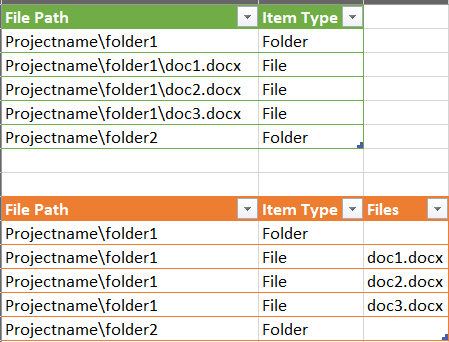Hi @DSmith
Assuming data in Excel Table1:
let
Source = Excel.CurrentWorkbook(){[Name="Table1"]}[Content],
#"Changed Type" = Table.TransformColumnTypes(Source,
{{"File Path", type text}, {"Item Type", type text}}
),
#"Added Files" = Table.AddColumn(#"Changed Type", "Files", each
if [Item Type] = "Folder"
then null
else Text.AfterDelimiter([File Path], "\", {0,RelativePosition.FromEnd}),
type text
),
#"Added FilePath" = Table.AddColumn(#"Added Files", "FilePath", each
if [Item Type] = "Folder"
then [File Path]
else Text.TrimEnd(
Text.BeforeDelimiter([File Path], [Files], {0,RelativePosition.FromEnd}),
"\"
),
type text
),
#"Selected Columns" = Table.SelectColumns(#"Added FilePath",
{"FilePath", "Item Type", "Files"}
),
#"Renamed As File Path" = Table.RenameColumns(#"Selected Columns",
{{"FilePath", "File Path"}}
)
in
#"Renamed As File Path"
Corresponding sample avail. here