
Type msconfig in search box to call out System Configuration interface.
Move to Boot tab, set the usual-used Windows 10 as the default OS.
Next, go to System Properties, Advanced, Startup and Recovery, Settings, uncheck Time to display list of operating systems option.
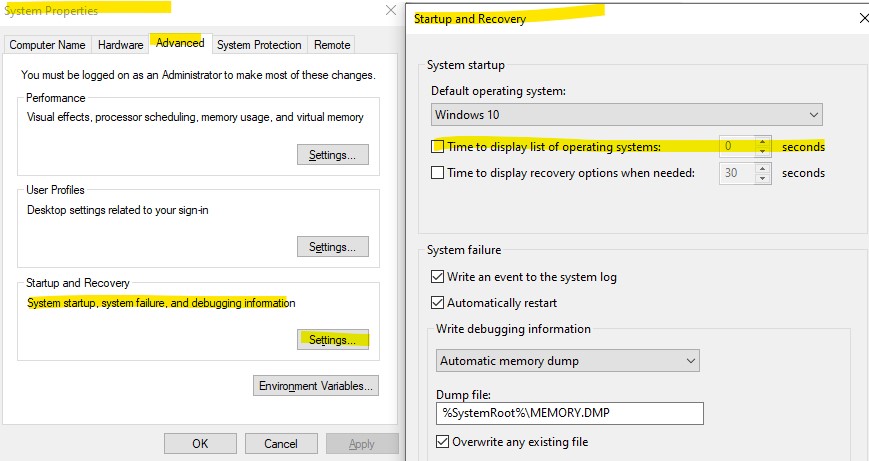
-------------------------------------------------------------------------------------
If the Answer is helpful, please click "Accept Answer" and upvote it.
Information posted in the given link is hosted by a third party. Microsoft does not guarantee the accuracy and effectiveness of information.
Note: Please follow the steps in our documentation to enable e-mail notifications if you want to receive the related email notification for this thread.

