Thanks for reaching out. In addition to above inputs from anonymous userChaudhari, please see below related info.
Tumbling window triggers are a type of trigger that fires at a periodic time interval from a specified start time (basically when you want to process a time based data), while retaining state. Tumbling windows are a series of fixed-sized, non-overlapping, and contiguous time intervals.
This triggers offer a suite of features for complex scenarios like :
- Dependency on other tumbling window triggers
- Rerunning a failed job and
- Set user retry for pipelines
Here are few Limitations:
- A tumbling window trigger has a one-to-one relationship with a pipeline and can only reference a singular pipeline.
- If one of the dependencies triggers fails, you must successfully rerun it in order for the dependent trigger to run.
- A tumbling window trigger will wait on dependencies for seven days before timing out. After seven days, the trigger run will fail
ADF also has another time based trigger called Schedule trigger. To know more in detail about the differences between a Schedule trigger and a Tumbling window trigger, please refer to this doc: Trigger type comparison
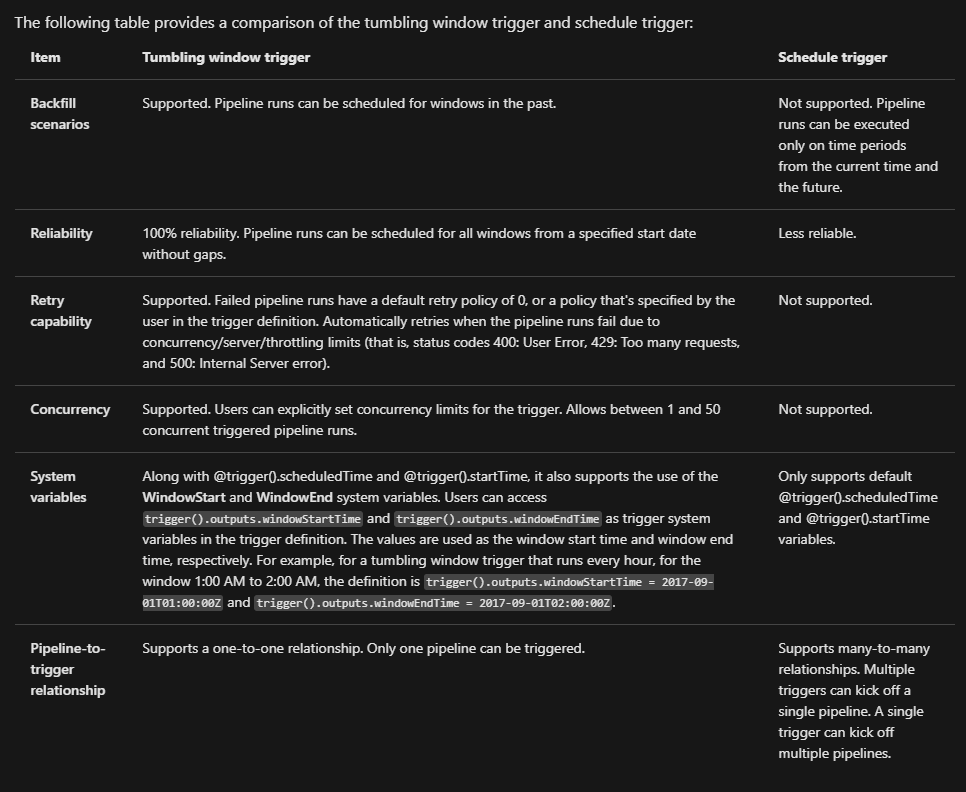
Related helpful docs: Tumbling window trigger Usage scenarios and examples
Hope this info helps.
----------
Please don’t forget to Accept Answer and Up-Vote wherever the information provided helps you, this can be beneficial to other community members.
