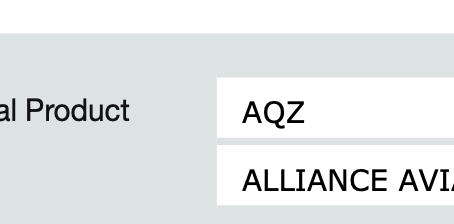@nick I have used the read API and checked the accuracy and it seems to have detected the characters correctly.
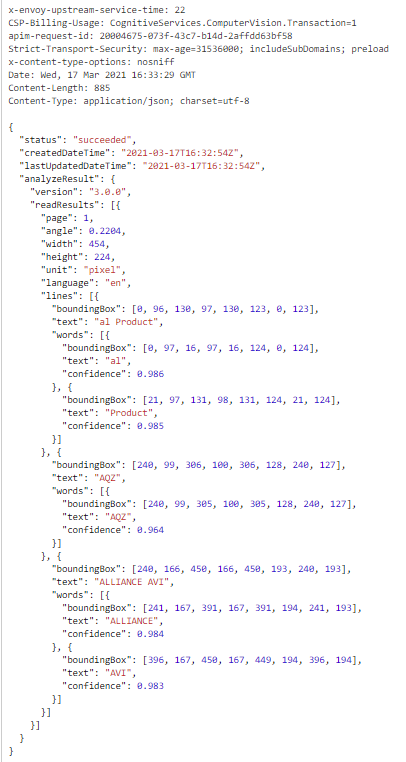
Response from the OCR api also seems accurate.
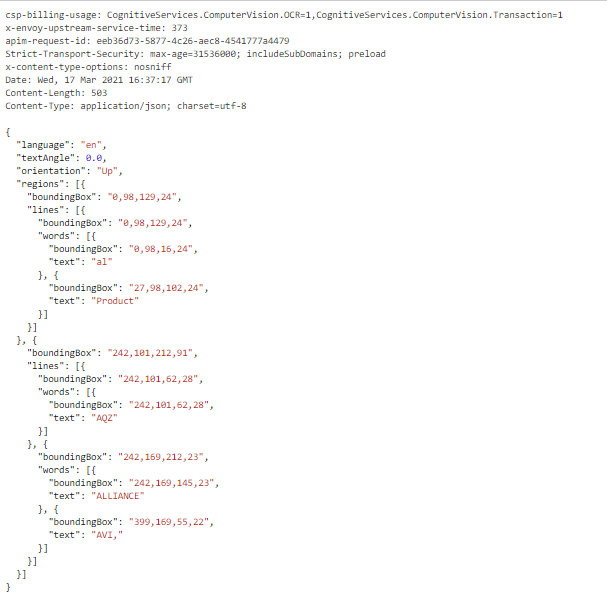
This browser is no longer supported.
Upgrade to Microsoft Edge to take advantage of the latest features, security updates, and technical support.
I am throwing a few documents at computer vision in order to extract the text within them. These documents contain no hand-written characters, and the font used in the document seems to be reasonably easy to read. (however I am not a computer),
Unfortunately I am encountering a lot of consistency issues, as computer vision seems to mistake characters frequently.
examples:
Does anybody have any experience/ advice on what can be done to resolve this?
attached example screenshot. I was scanning the forums for similar issues, and it might be caused by the issue: read-ocr-bounding-box-accuracy.html