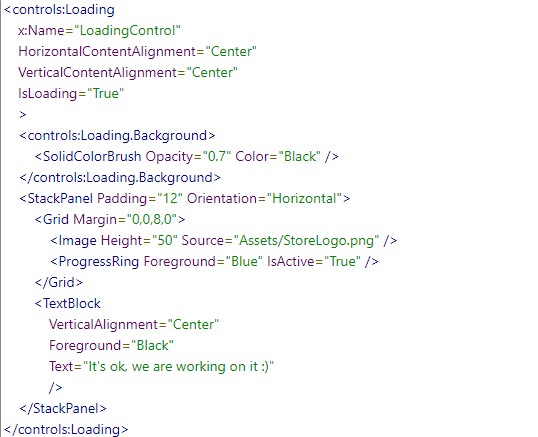Universal Windows Platform (UWP)
A Microsoft platform for building and publishing apps for Windows desktop devices.
2,971 questions
This browser is no longer supported.
Upgrade to Microsoft Edge to take advantage of the latest features, security updates, and technical support.

Hi,
I am having a widows store app running in Windows 8.1. In that, I am doing some server communication. the process step is as below
Window.Current.CoreWindow.IsInputEnabled = false
When the app showing, i am just touching the loading screen continuously. now app crashes and eventlog says that it is as App Hang.
How to solve this?
anyone please give me solution..
Thanks.

Hello,
The error log looks coming from the server communication. And please avoid set IsInputEnabled as false In general, we use Loading control to disable input during the service connection.