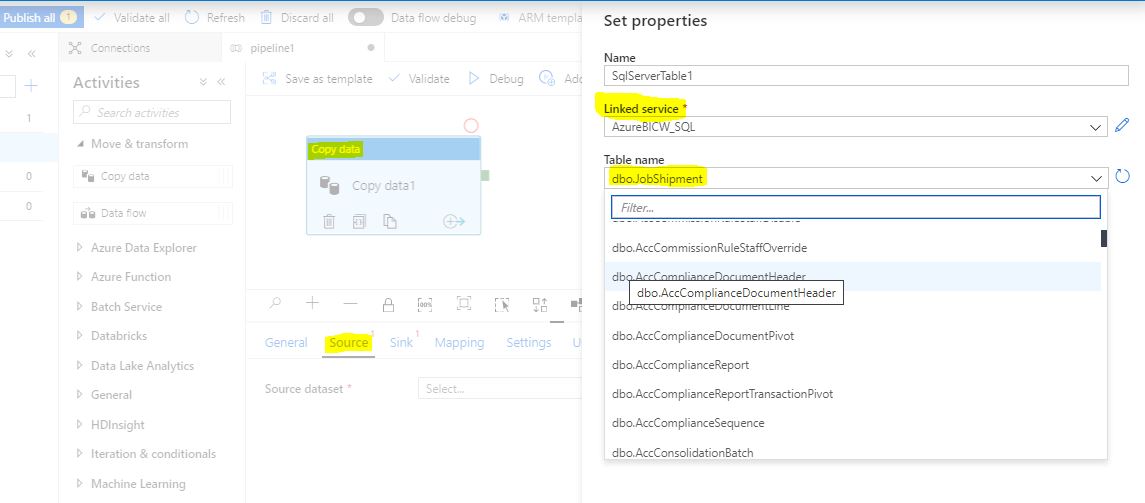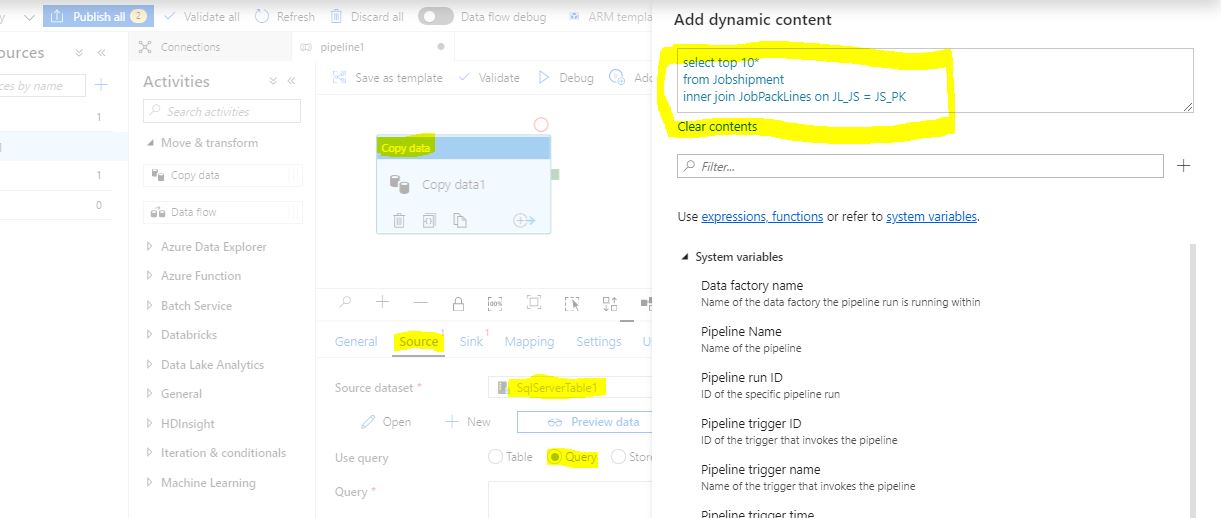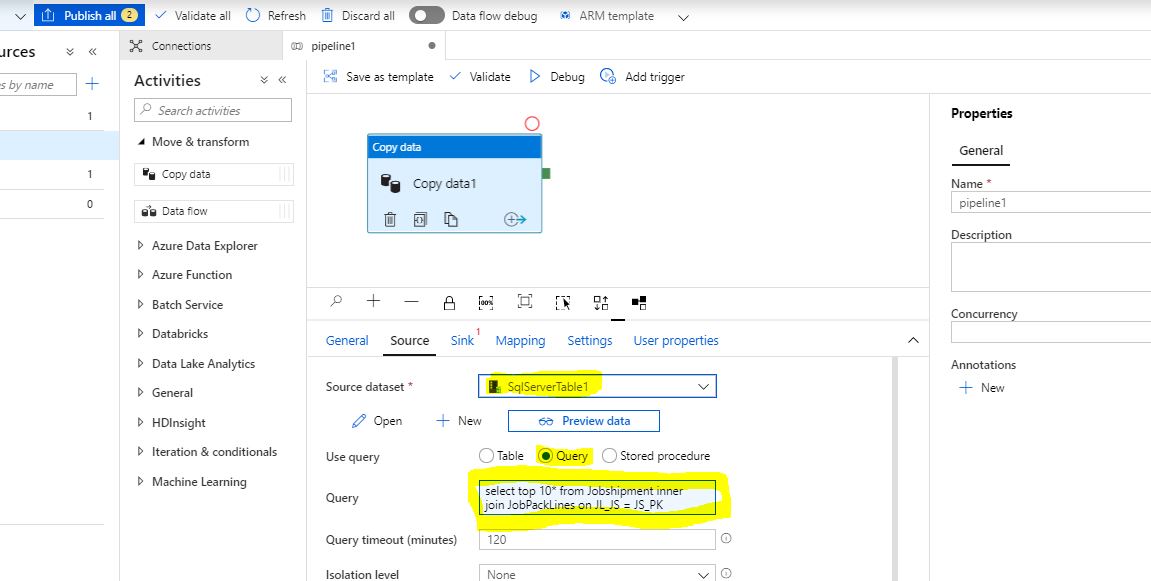Hi Mahesh,
You can copy data from multiple tables using a query. To do so, you will have to do the following :
- In your dataset settings, select "None" for table, as shown below :
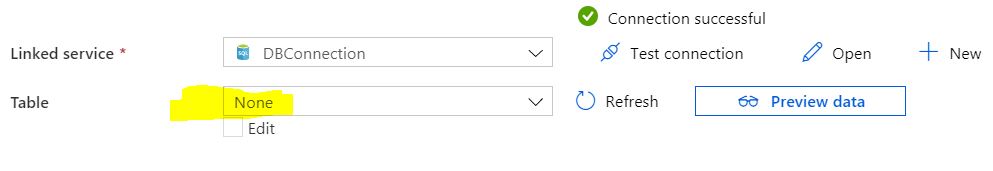
- In your copy activity source tab, write the query you want to in the "Query" text field as shown below :
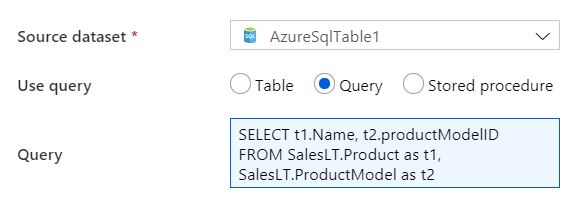
Hope this helps.