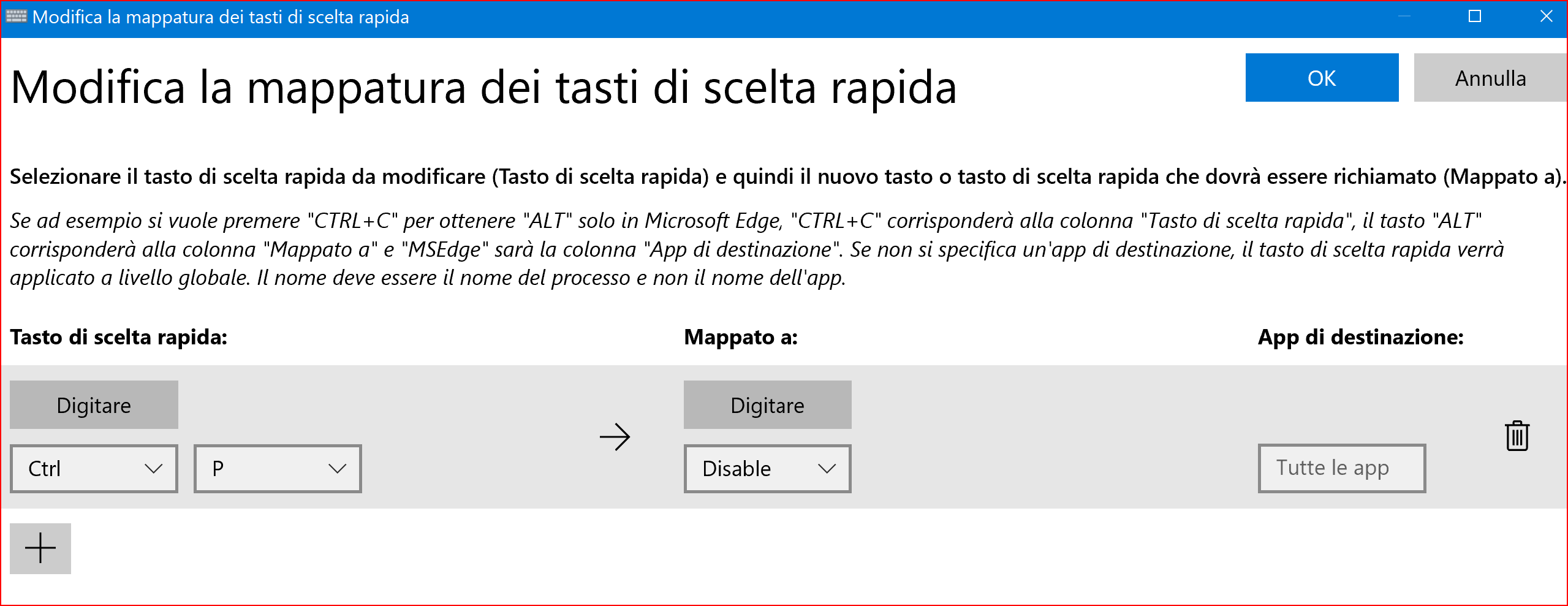You need to use some tool to make it. Refer to this similar case.
Disable ctrl key shortcuts
https://www.reddit.com/r/windows/comments/9hdg7t/disable_ctrl_key_shortcuts/
-------------------------------------------------------------------------------------
If the Answer is helpful, please click "Accept Answer" and upvote it.
Information posted in the given link is hosted by a third party. Microsoft does not guarantee the accuracy and effectiveness of information.
Note: Please follow the steps in our documentation to enable e-mail notifications if you want to receive the related email notification for this thread.