Hi @Sébastien Perin per our email discussion, I'm posting my response here to help the broader community. File system mounts isn't something that can be changed by you as it's done in the backend when the app service is first created.
One option that could work is mounting your /databse folder to an Azure File storage mount under Path Mappings on the Configuration blade, see https://learn.microsoft.com/en-us/azure/app-service/configure-connect-to-azure-storage?pivots=container-linux.
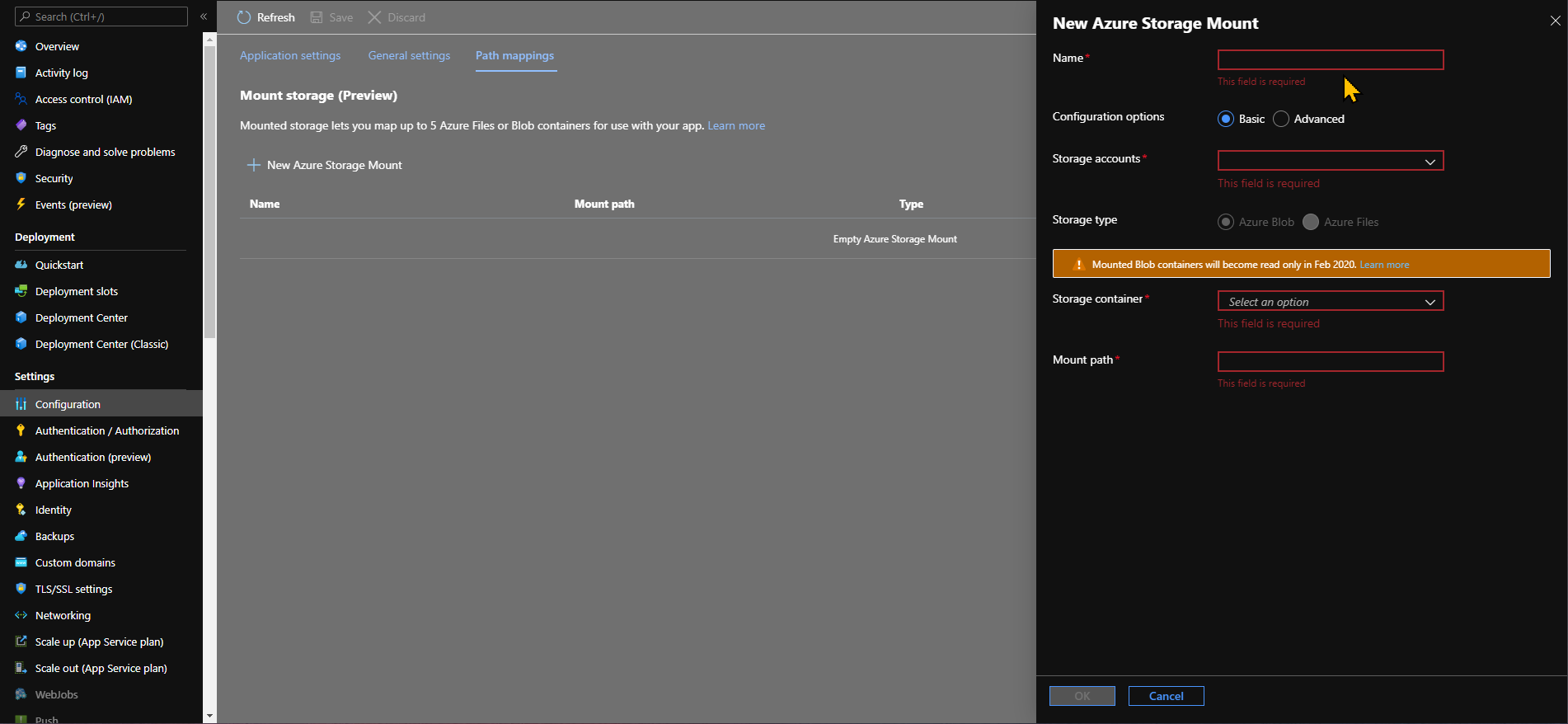
The mount path should match the folder directory of your database path e.g. /home/site/wwwroot/database and storage container should be the name of your File share container.
Regards,
Ryan
