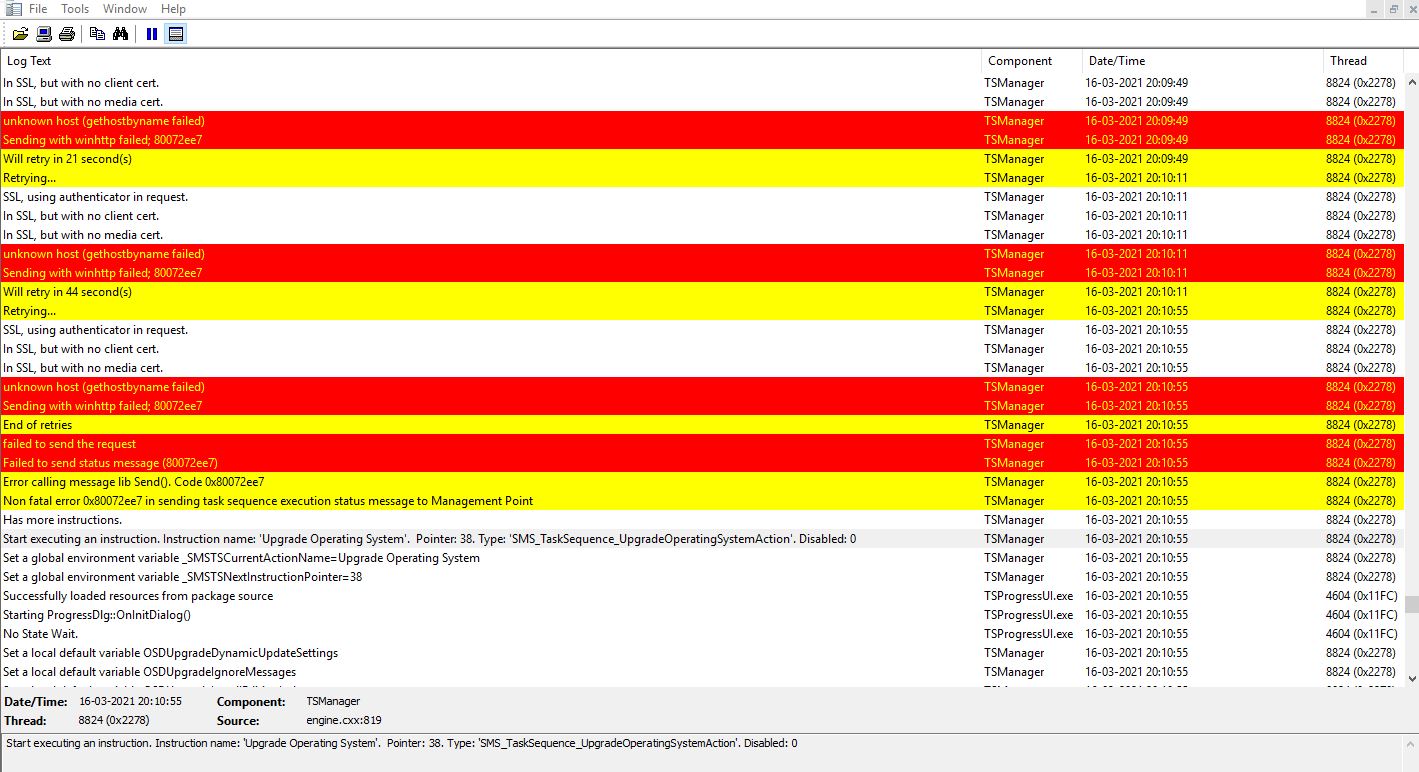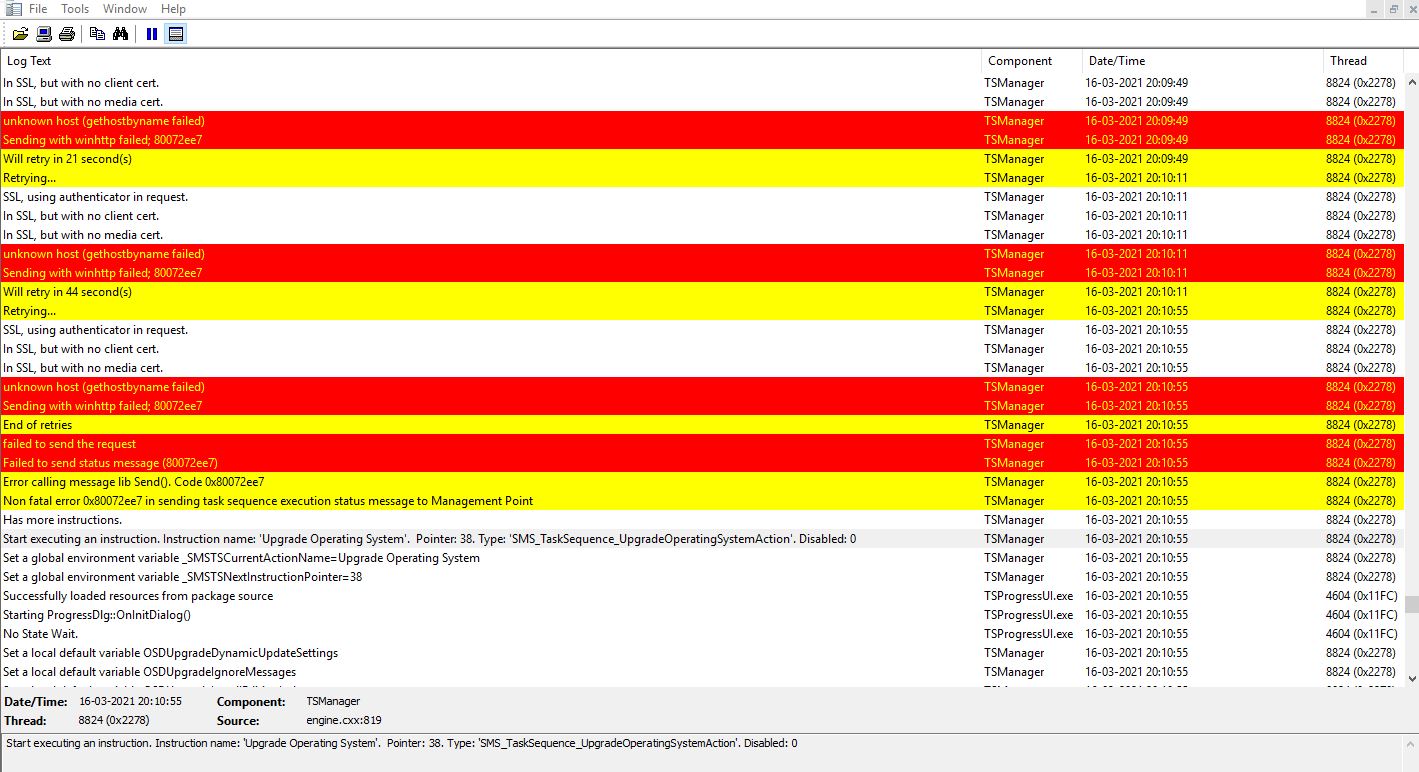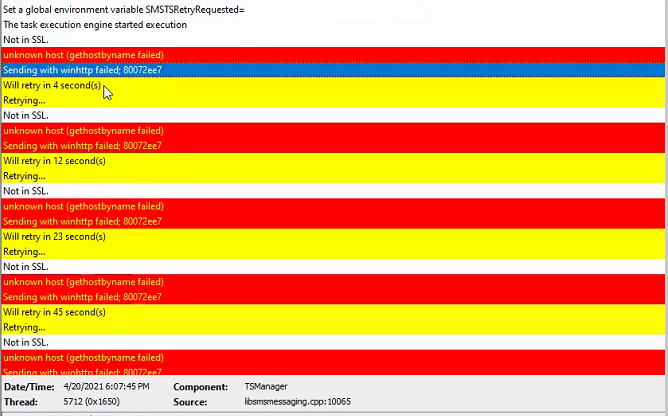Hello!
I'm requesting help in troubleshooting an In-Place Upgrade Win10 1809->1909 using SCCM Task Sequence in a enterprise.
Problem:
The Task Sequence completes successfully (the machine gets upgraded to build 1909), but in SCCM Console the deploy still show as In Progress with the message "The task sequence execution engine performed a system reboot initiated by an action"
Situation:
The workstations have Win10 1809 and need to be upgraded to 1909 build.
I'm using a simple Task Sequence to apply the Upgrade package.
As the world situation, my users are at home using VPN, so after the reboots the machine losts conectivity to the Site.
SCCM 2010 - Site version: 5.0.9040.1000 - Console version: 5.2010.1093.1900 - Client version: 5.00.9040.1015
The Primary Site has CMG configured.
Objective: Be able to check the successfully deployments in console
Steps that I took to troubleshoot:
- Checking the setupact.log - No issues found;
- Checking the SMSTS.LOG - Here I see no issues regarding the Windows Upgrade and the TS completes successfully. But after the TS the machine tries to reach the Management Point and the connection fails (of course, it has not internal network conectivity);
Wich kind of settings should I be aware?
Thank you!