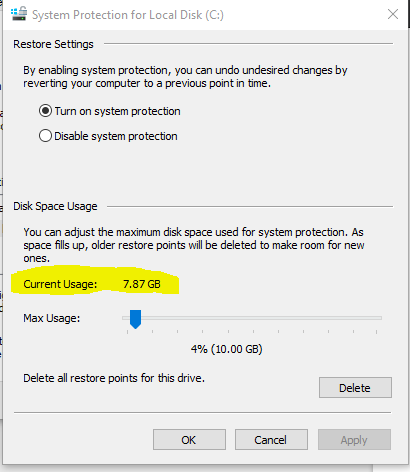Hi,
Welcome to share here!
If you mean to limit the Disk Quotas, you can refer to the following way:
Go to Computer Configuration\Administrative Templates\System\Disk Quotas. Using the following policies to configure the Max usage :

If i misunderstand you ,please feel free to let me know.