Using Download contents of a DriveItemVersion you can download content of the desired version. Note that you can only download older versions through this API and not current version. Also the version has to be listed in https://graph.microsoft.com/v1.0/me/drive/items/01TLIPQRK4L.../versions
On Graph Explorer, the request fails with no message which can be the way Graph Explorer handles streams.
Try on postman by clicking Send and Download instead of Send.
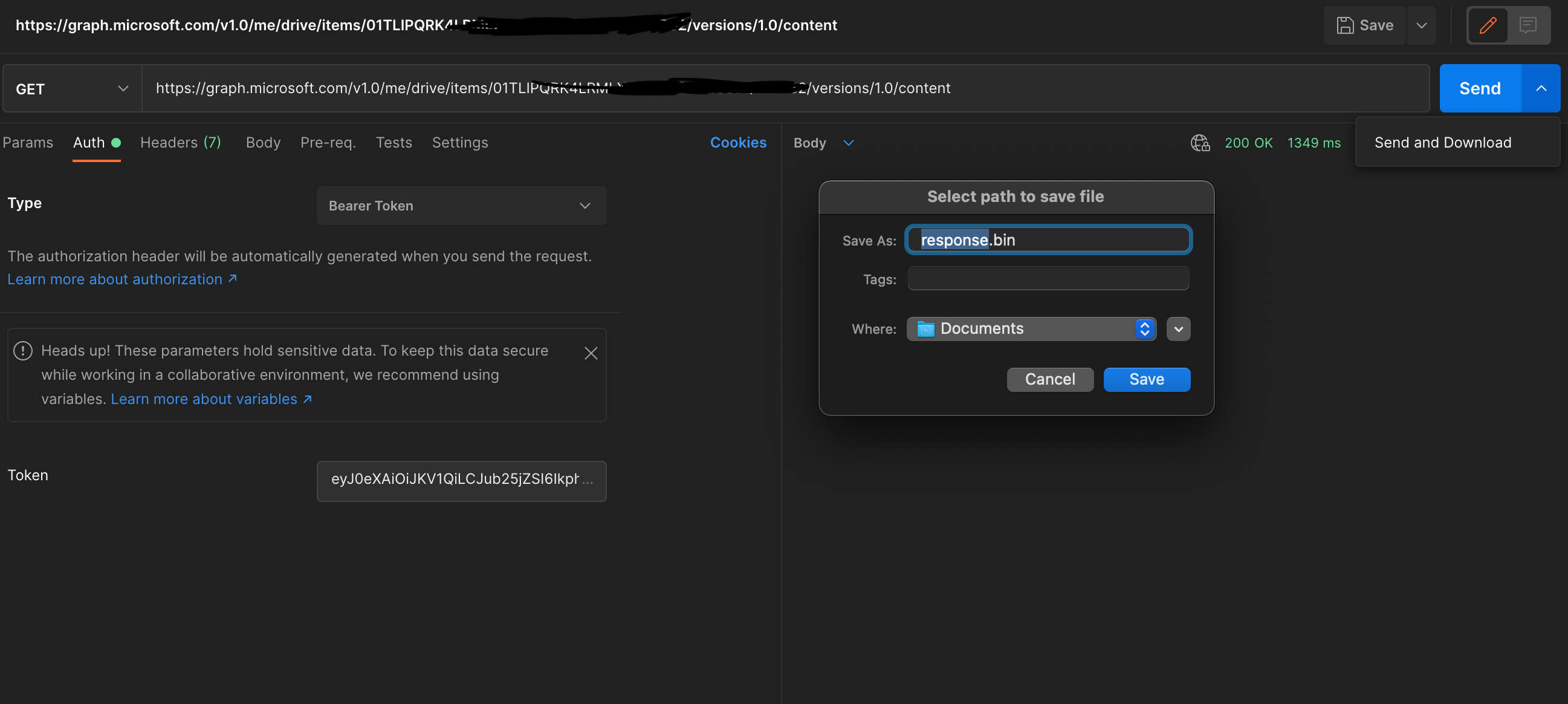
Using the SDK, the response is a stream so you wanna write to a file (JavaScript).
const client = Client.init(options);
let stream = await client.api('/me/drive/items/01TLIPQRK4L.../versions/1.0/content').get();
const file = fs.createWriteStream('file.xlsx');
stream.pipe(file)