
Hello @Navaneeth R ,
Thank you for posting here.
1.Based on the description above, what tool did you use to query the information?
2.Did you call the query on the DC or on the domain-joined machine?
3.Did you connect with 389 or 636?
Meanwhile, would you please check if you can query on DC or on one domain-joined amchine as below?
For example:
My domain is a.local.
On DC, IP address: 192.168.2.53
1.Open ldp.exe.
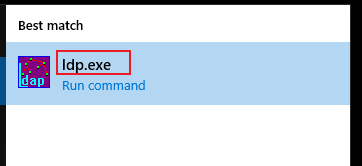
2.Connect DC IP address with 389.
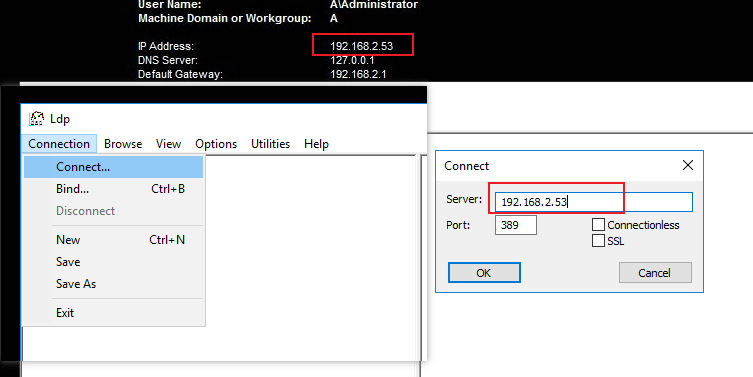
3.Bind with Current credential.
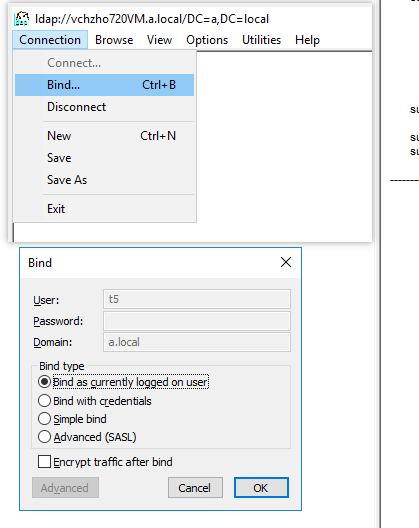
4.We can see connect and bind is successful.
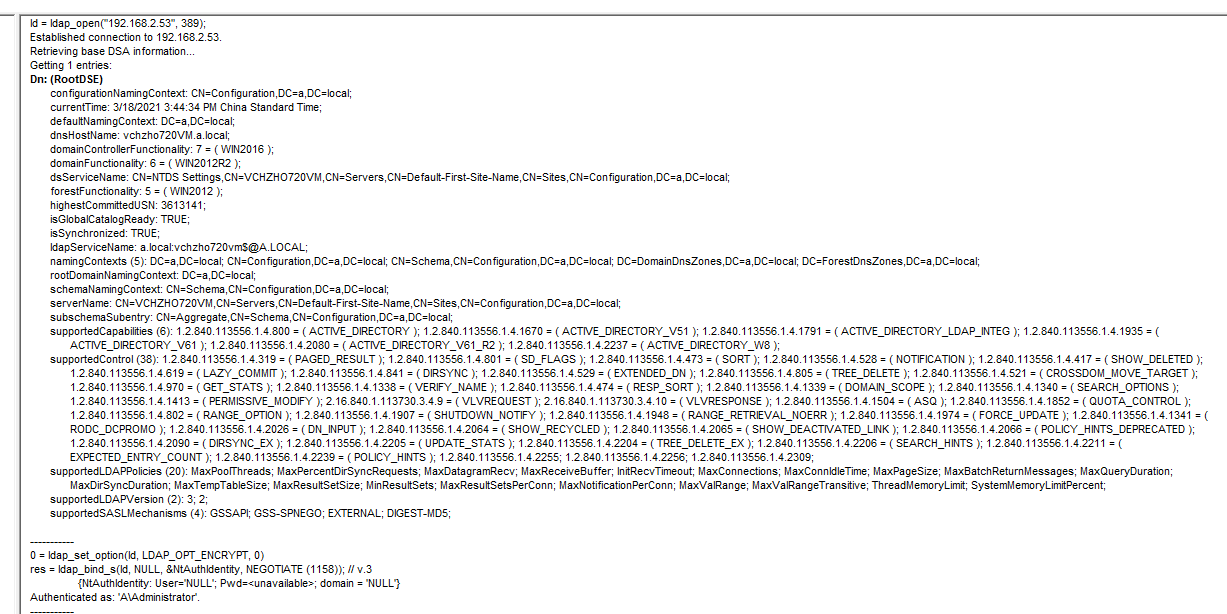
5.We can query information below.
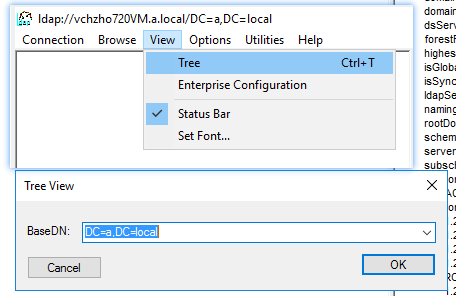
6.See much information.
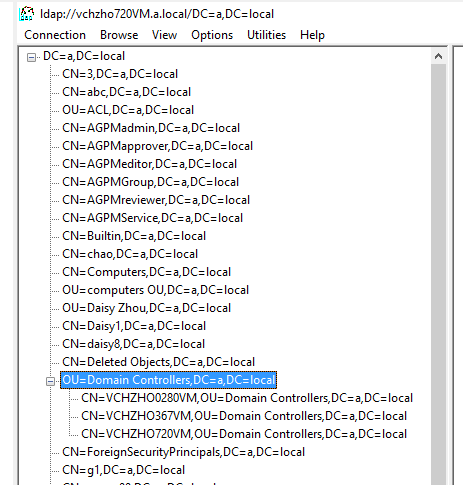
Tip:Ldp is built into Windows Server 2008. It is available if you have the AD DS server role installed. To start ldp, click Start, click Run, type ldp and then click OK.
Best Regards,
Daisy Zhou