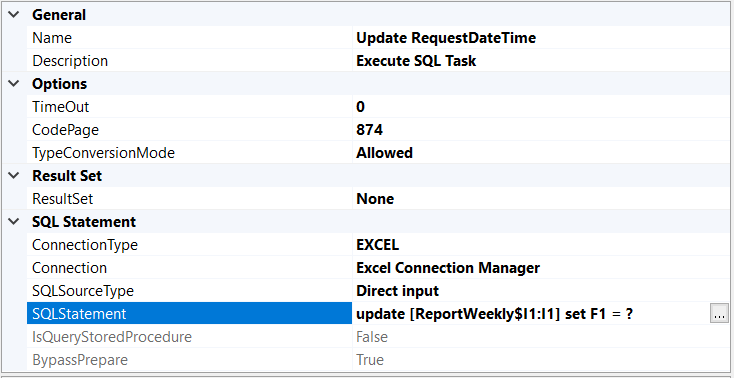Hi @Jiroju ,
1.Please check if you set the parameter correctly in the Parameter Mapping page.
2.update [ReportWeekly$I1:I1] set F1 = ?
Could you please share the example of your Excel Data?
F1 should be within the range of ExcelSheet.
Please extend the range of the Excel worksheet.
3.Please refer to the following example:
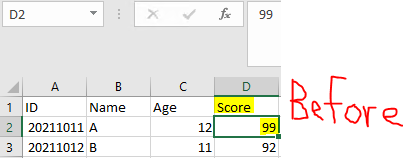
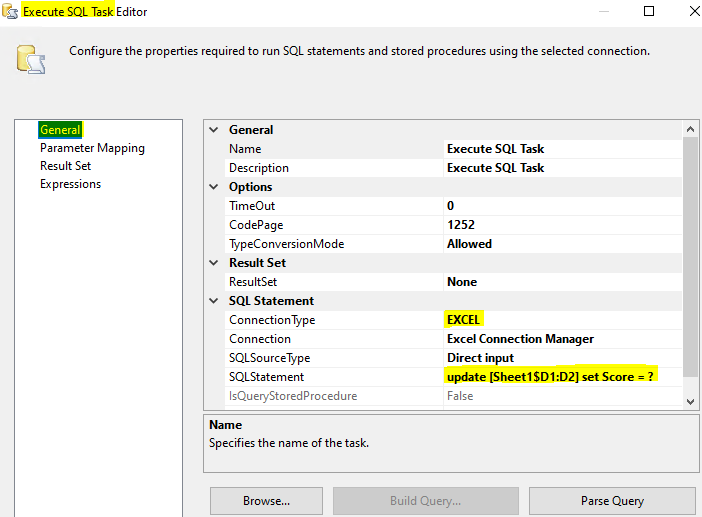
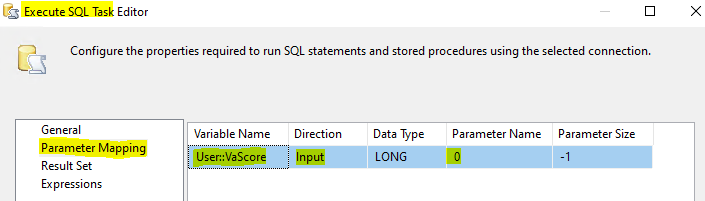
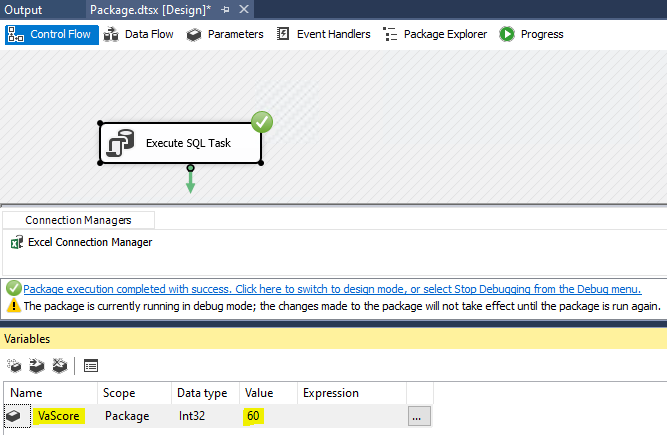
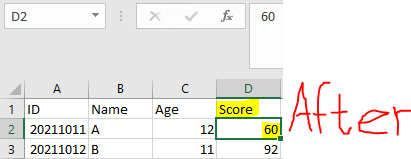
Best regards,
Mona
If the answer is helpful, please click "Accept Answer" and upvote it.
Note: Please follow the steps in our documentation to enable e-mail notifications if you want to receive the related email notification for this thread.