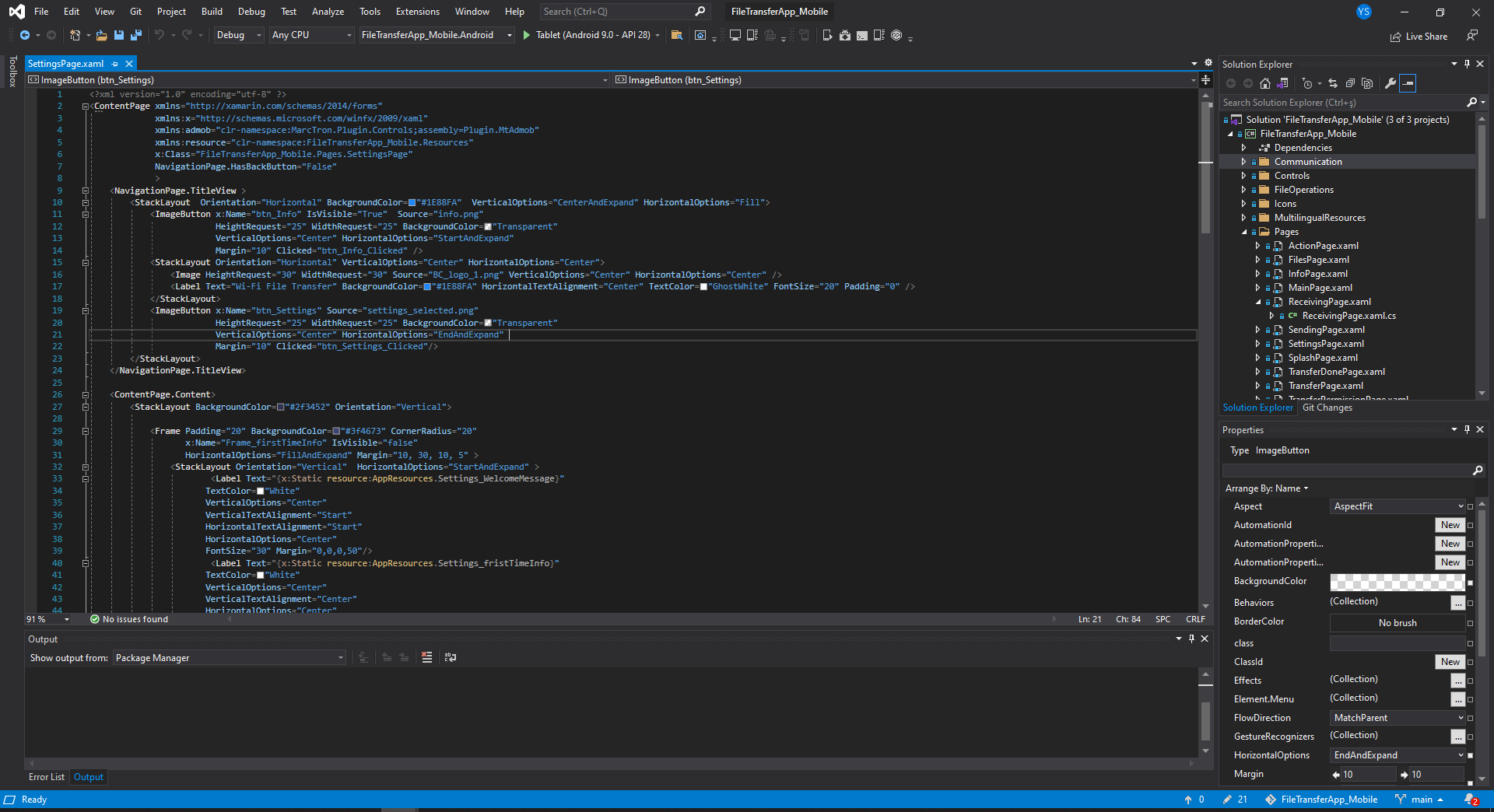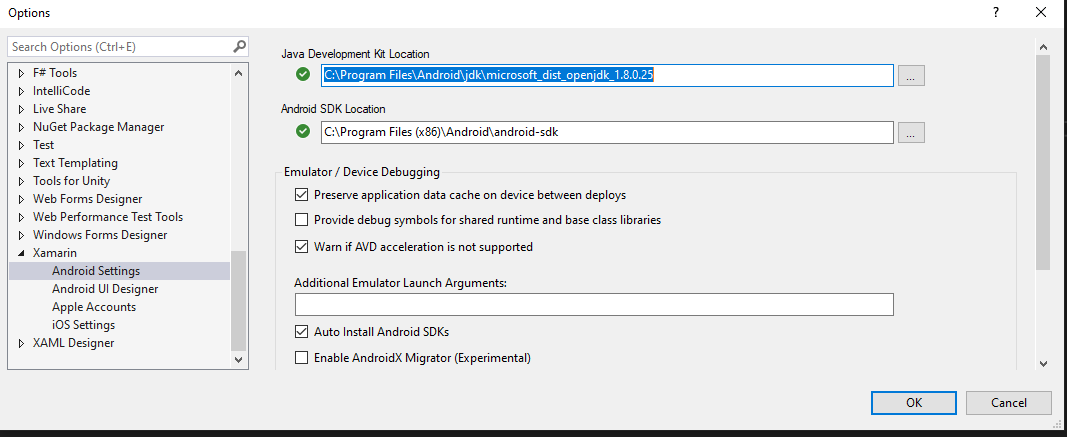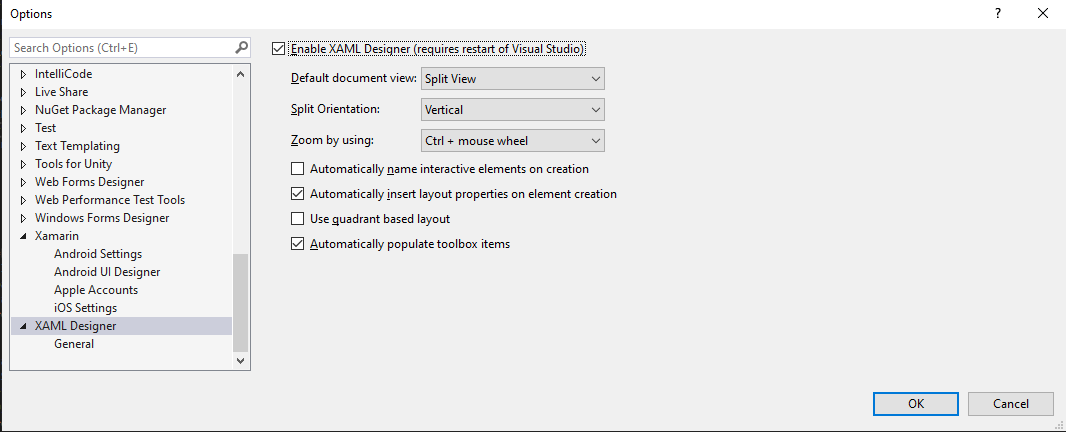Hello,
Welcome to our Microsoft Q&A platform!
Do you mean XAML Previewer disappear? you cannot found it? If so, The XAML Previewer has been deprecated in Visual Studio 2019 version 16.8 and Visual Studio for Mac version 8.8, and replaced by the XAML Hot Reload feature in Visual Studio 2019 version 16.9 and Visual Studio for Mac version 8.9 like this thread: https://learn.microsoft.com/en-us/xamarin/xamarin-forms/xaml/xaml-previewer/?pivots=windows
You can use XAML Hot Reload to replace it
Best Regards,
Leon Lu
If the response is helpful, please click "Accept Answer" and upvote it.
Note: Please follow the steps in our documentation to enable e-mail notifications if you want to receive the related email notification for this thread.