
Did you follow steps in "Import an AutoCAD drawing"?
You could provide a screenshot of the detailed error message which may help us troubleshoot your issue better.
Since I do not have the same test environment, you may refer to "Open, insert, convert, and save DWG and DXF (AutoCAD) drawings", as said in it, "With Visio Standard or Professional, you can import a .dwg or .dxf file created from AutoCAD versions 2007 or prior. If you can’t open a. dwg or .dxf file, its file format may not be supported. As a workaround, in AutoCAD open the file, and then save it to a file format that your Visio product or plan supports."
By the way, specific tag makes it easier to find similar questions and answer them.
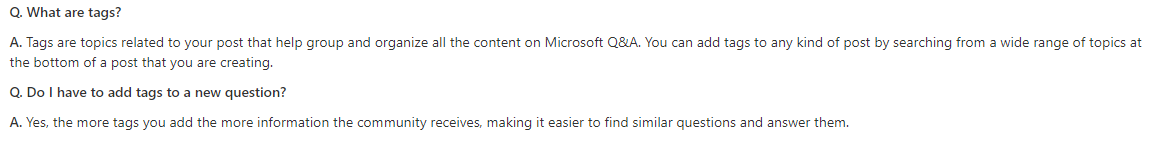
You could click the tag to get more information of it, take "office-visio-itpro" as example which focuses on general issues about Microsoft Visio.
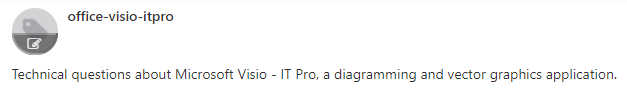
Any questions about Q&A forum, you could refer to FAQ & Help page.
If an Answer is helpful, please click "Accept Answer" and upvote it.
Note: Please follow the steps in our documentation to enable e-mail notifications if you want to receive the related email notification for this thread.


