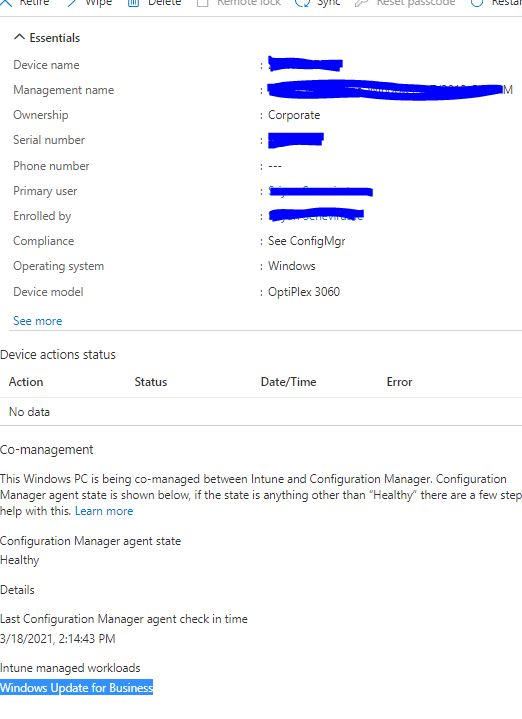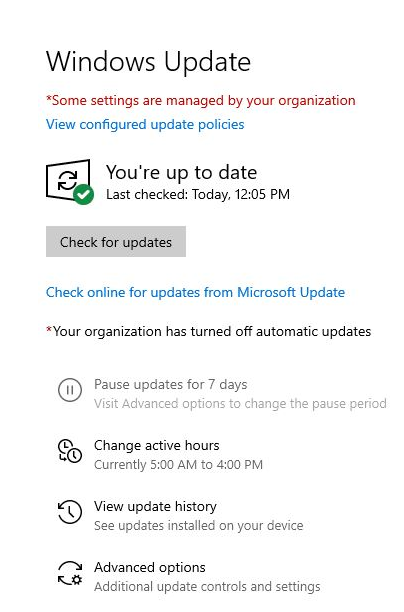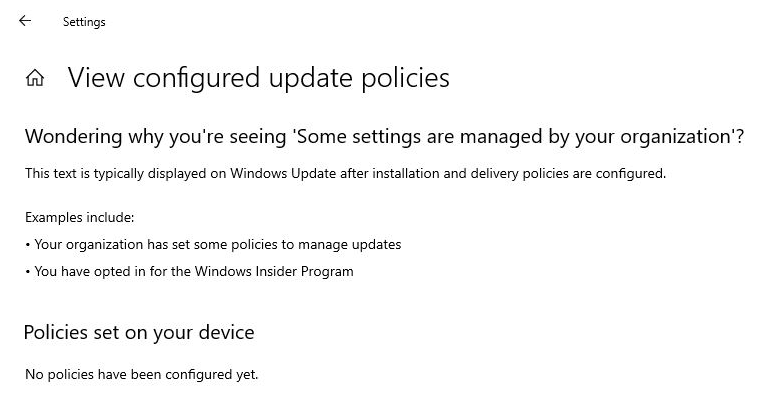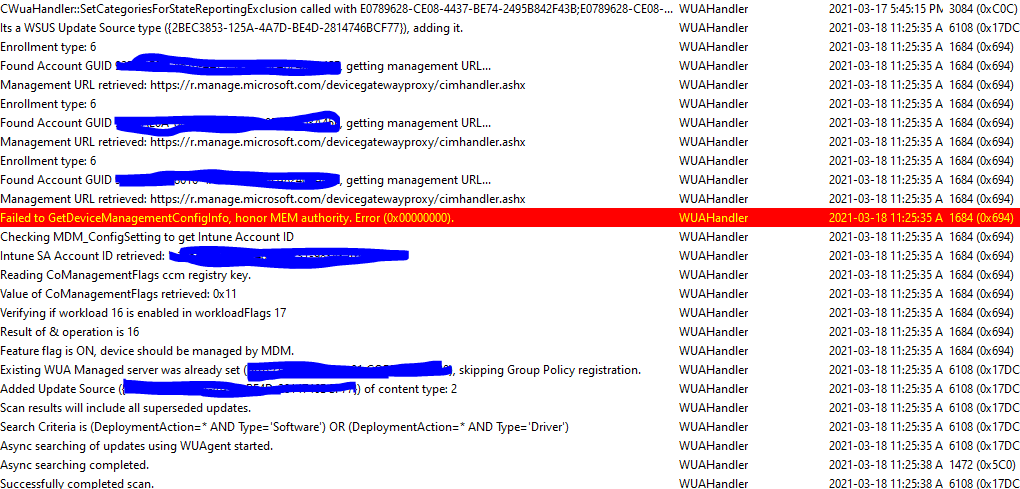If you click on "View configured update policies" (in your screenshot) does it show the policy? If not, can you check the Intune portal that its actually assigned to your device? (also check the Feature update policy in Intune and click on End user update status and review the device and update status)
Do you have any WUfB update rings targetted to the device? If so, what are the settings? (including deferrals)
Have you reviewed the prerequisites and limitations here? https://learn.microsoft.com/en-us/mem/intune/protect/windows-10-feature-updates
Do the reports indicate any issues? https://learn.microsoft.com/en-us/mem/intune/protect/windows-update-compliance-reports