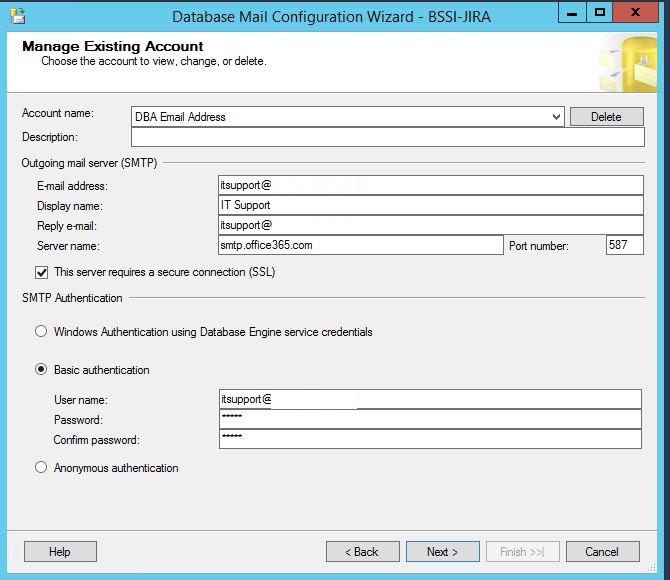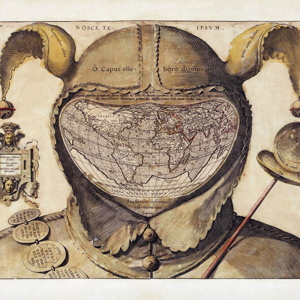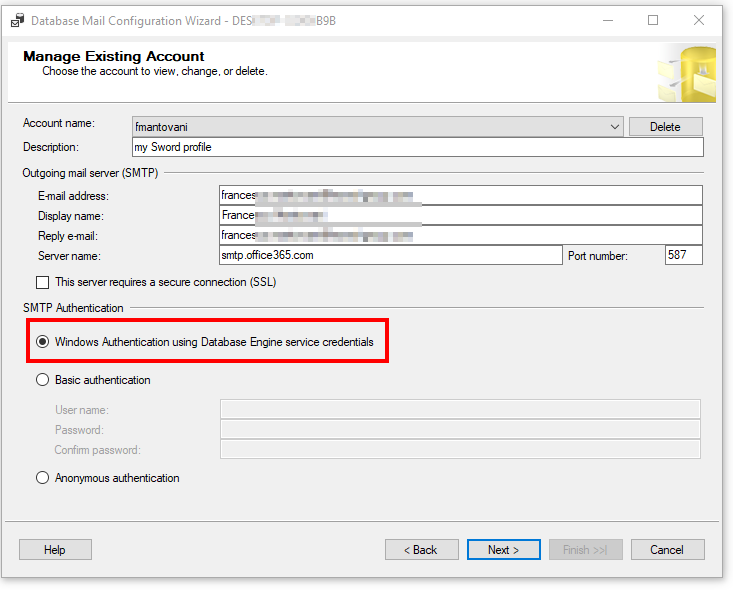Hi JasonYeung-2529,
What the version of SQL Server and OS are you using?
Please refer to this doc to check if TLS 1.2 is supported for your OS and SQL Server, and make sure the TLS 1.2 is enabled.
And here is a tool which may help you to manage protocols.
Best Regards,
Amelia
If the answer is helpful, please click "Accept Answer" and upvote it.
Note: Please follow the steps in our documentation to enable e-mail notifications if you want to receive the related email notification for this thread