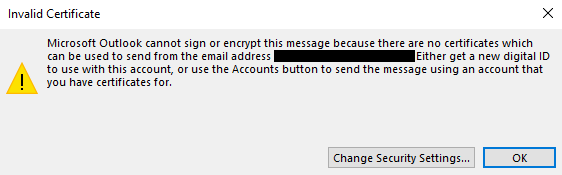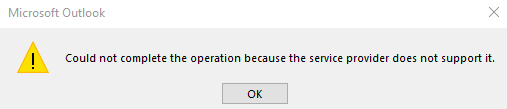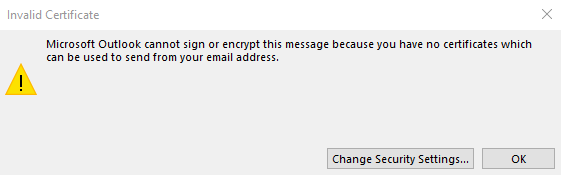Hi @Andrei Shenets ,
Sorry for my delay, I'm going to share some of my updates about your issue here. I tried the same tests in my Outlook 2019 client, create a new Outlook profile, add two different email accounts along with different signature certificates. Tried sending encrypted emails tests, can send out normally without any issues. Tried replying to encrypted emails tests, both via manually choose certificates and automatically choose certificates can all work fine, have not been able to reproduced your issue yet.

In order to further confirm your issue, I would suggest you to try creating and using a new Outlook profile via Control Panel > Mail > Show profile and only add one email account and certificate to check if both these email accounts and certificates can work fine independently.
By the way, considering that you have tried the same tests in different Outlook versions, does this issue happen to all the users in your organization? Or only some specific users have this issue? If all the users in your organization do have the same issue, global settings like GPO and others might cause issues like this, maybe it is also worth to check.
If an Answer is helpful, please click "Accept Answer" and upvote it.
Note: Please follow the steps in our documentation to enable e-mail notifications if you want to receive the related email notification for this thread.