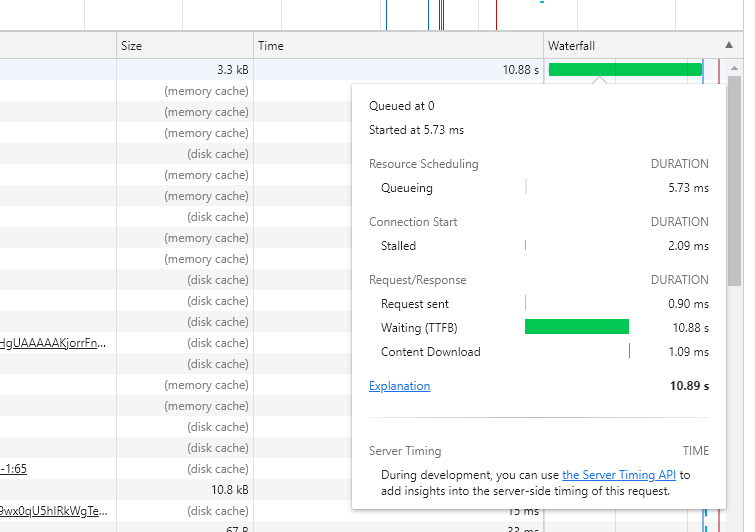Hi @Julius ,
There are many factors that affect the time to the first byte (TTFB), most of which are beyond your control.
But you can still use some feasible methods to reduce TTFB.
- Switch to a faster web host
- Keep your server as close to your users as possible
- Install a caching plugin
- Switch to a faster DNS provider
- Use a content delivery network (CDN)
- Try Cloudflare’s Argo
- The nuclear option: Cache everything on a CDN
You can click this link to see a more detailed explanation.
If the answer is helpful, please click "Accept Answer" and upvote it.
Note: Please follow the steps in our documentation to enable e-mail notifications if you want to receive the related email notification for this thread.
Best Regards,
YihuiSun