
Actually, Microsoft Teams provides a feature to highlight the speakers. This presentation is different from Zoom. Each speaker's avatar will glow when he is talking or making noise during the meeting as below:
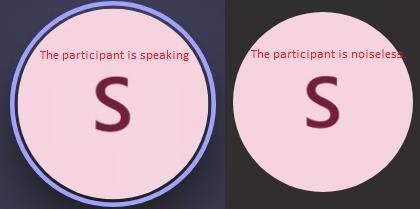
As a supplement, if all participants are displayed side by side, the speaker's avatar will glow as below:

If it cannot show all participants , the speaker's avatar will be put to the first place as below.

If the response is helpful, please click "Accept Answer" and upvote it.
Note: Please follow the steps in our documentation to enable e-mail notifications if you want to receive the related email notification for this thread.
