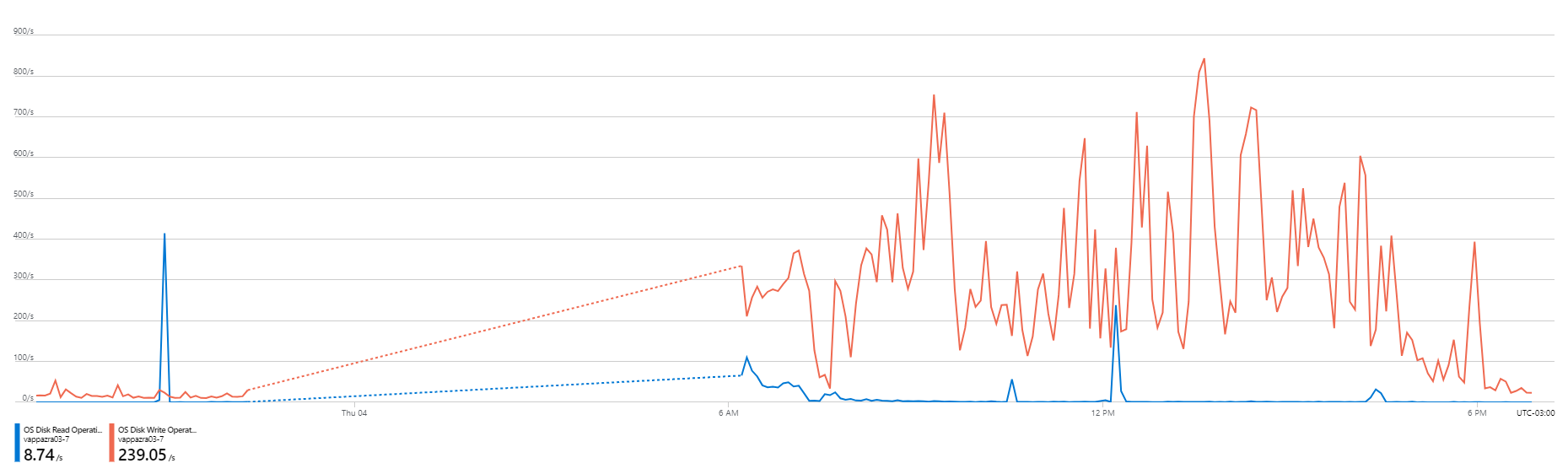I was working on it and finally understood how it works (hope so). According to this article https://learn.microsoft.com/en-us/azure/virtual-machines/linux/disk-bursting, Microsoft says that we can have until 30 minutes of bursting, actually my test gave me almost 1 hour.
It was tested it using iometer (http://www.iometer.org/) and instruction into this article https://learn.microsoft.com/en-us/azure/virtual-machines/windows/disks-benchmarks.
Basically when the disk was having low IOPS, after executing iometer to get the most performance, that was possible to bursting it around 1 hour. As you can see on the end of chart it was limited to 500 IOPS
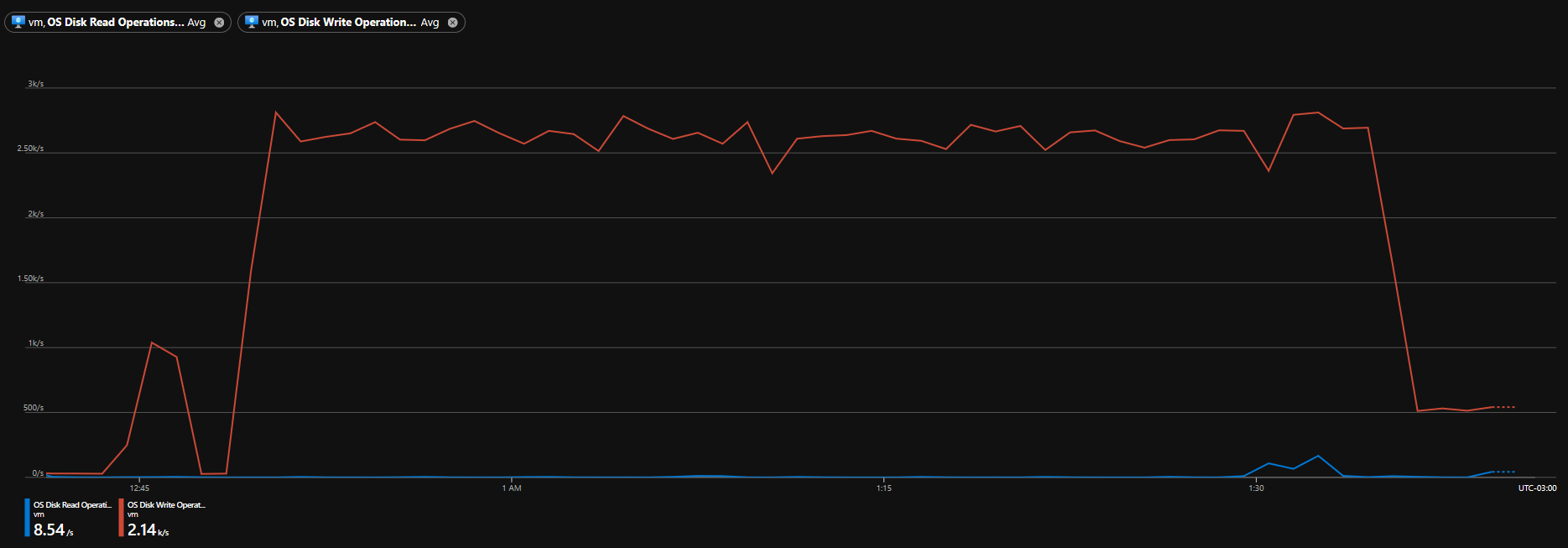
Now I kept my disk around 50~450 IOPS, and started iometer again, the behavior was almost the same. It was possible to have a bursting during a period of time (30 minutes) and after that it was limited to 500 IOPS again.
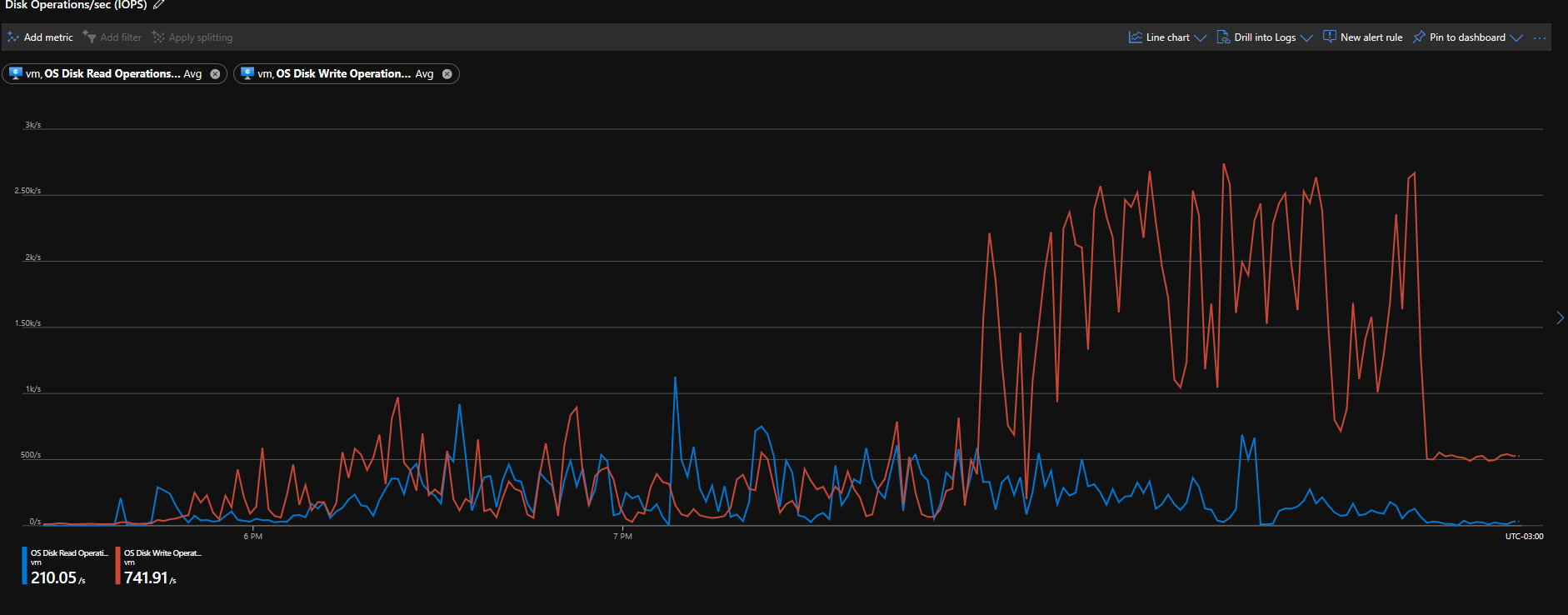
My conclusion about it, even when you are using almost the IOPS limits you always accumulate credits to bursting your disk, the low IOPS usage you have the high credit you accumulate. So, in my case that spikes of IOPS was affecting my disk because my bursting credits was always low. Solution was increase the disk to increase IOPS limits. Specially when you have high IOPS usage you should consider NOT use bursting, try to keep your IOPS less than your limit to keep all things healthy. Another solution is to split out more than one disk to have more IOPS, two P10 disk you can have 1000 IOPS.