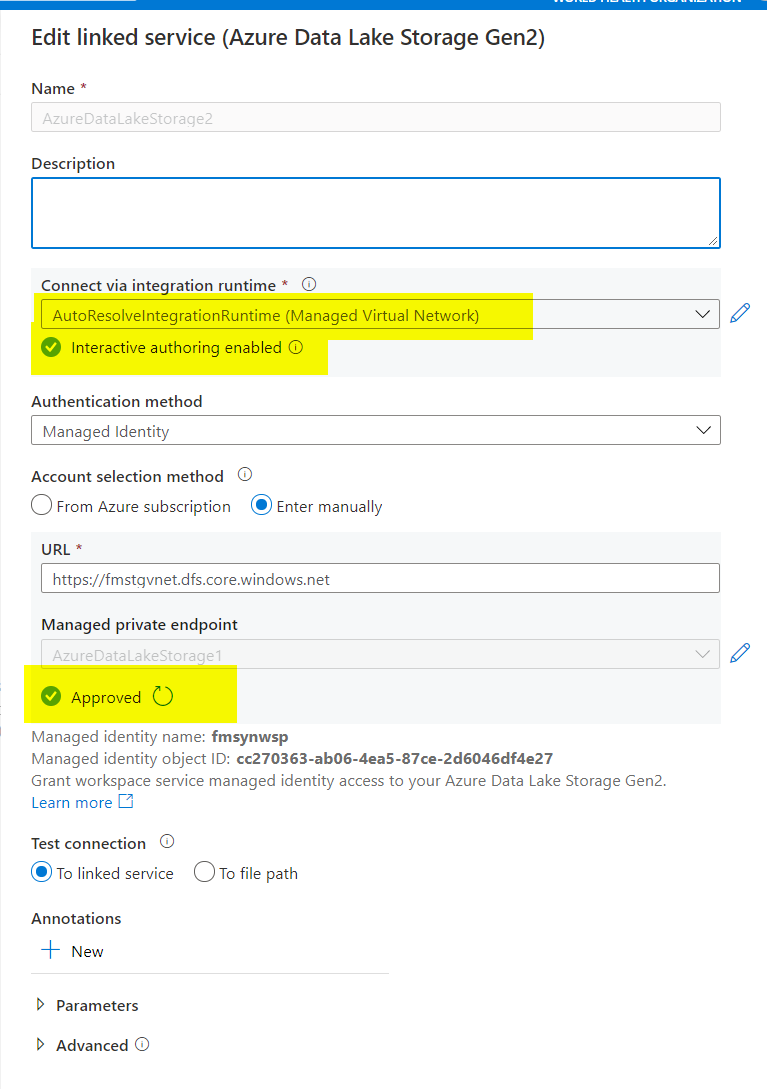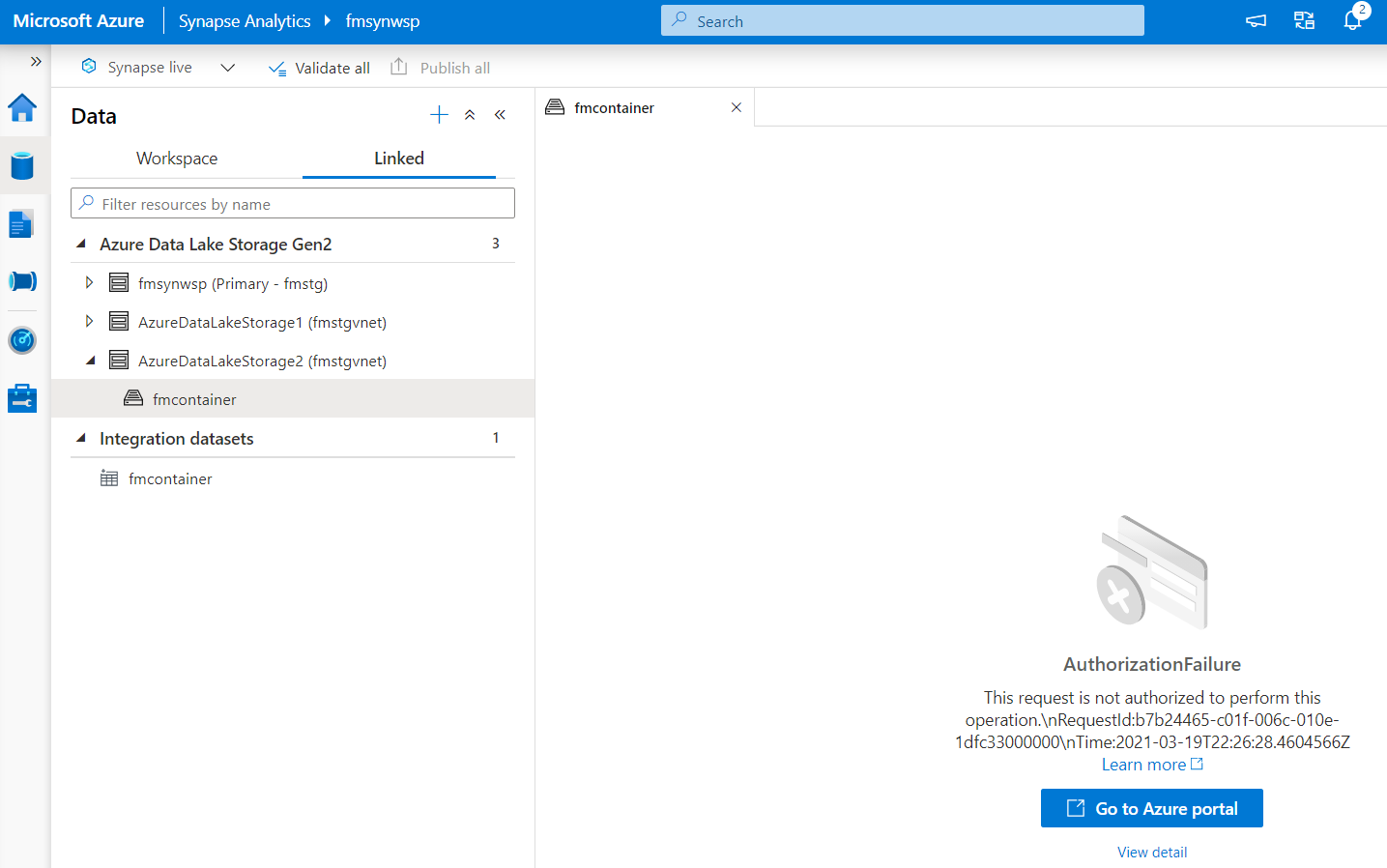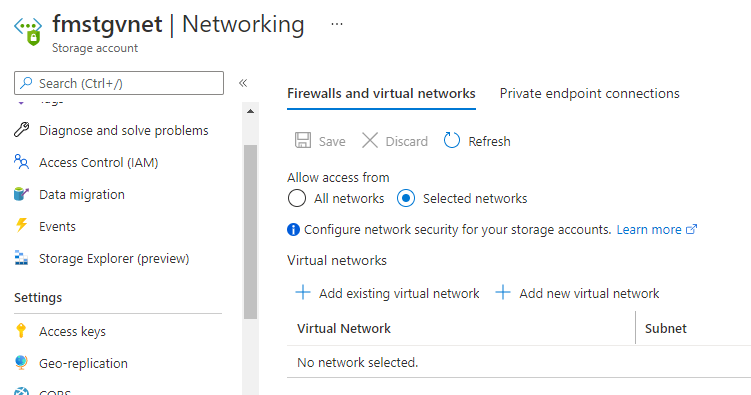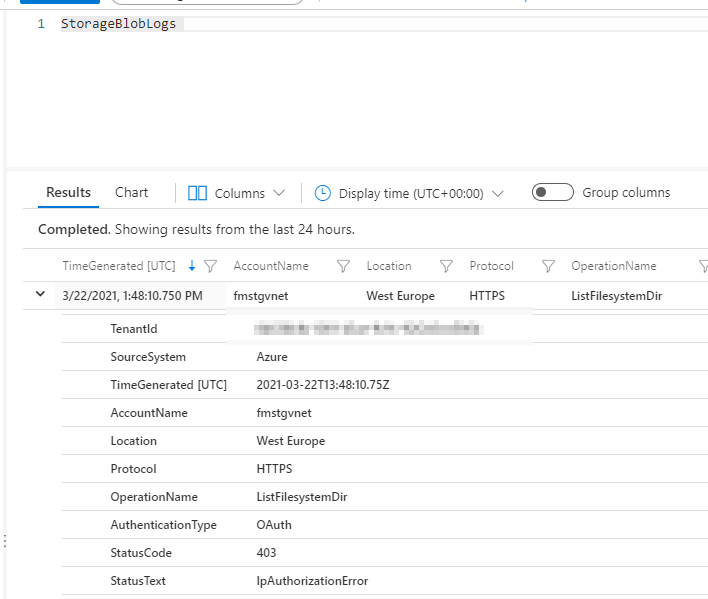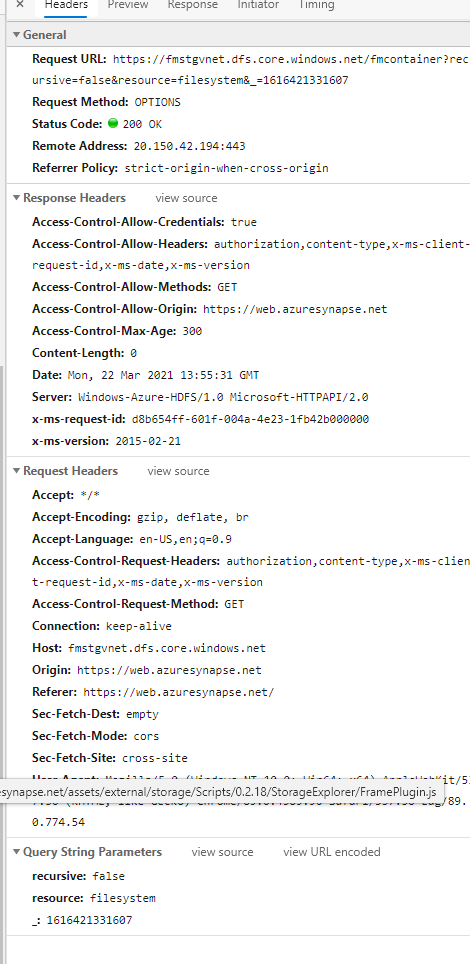Hello @fmms ,
Welcome to the Microsoft Q&A platform.
To resolve this issue, you need to have proper rights to access on the Storage Account.
Easiest way is to grant Storage Blob Data Contributor role to the Managed identity name fmsynwsp you're trying to access.
Go to storage account => Access Control (IAM) => Add => Add role assignment => Select Role Storage Blob Data Contributor => Select Managed identity name fmsynwsp and click on save.
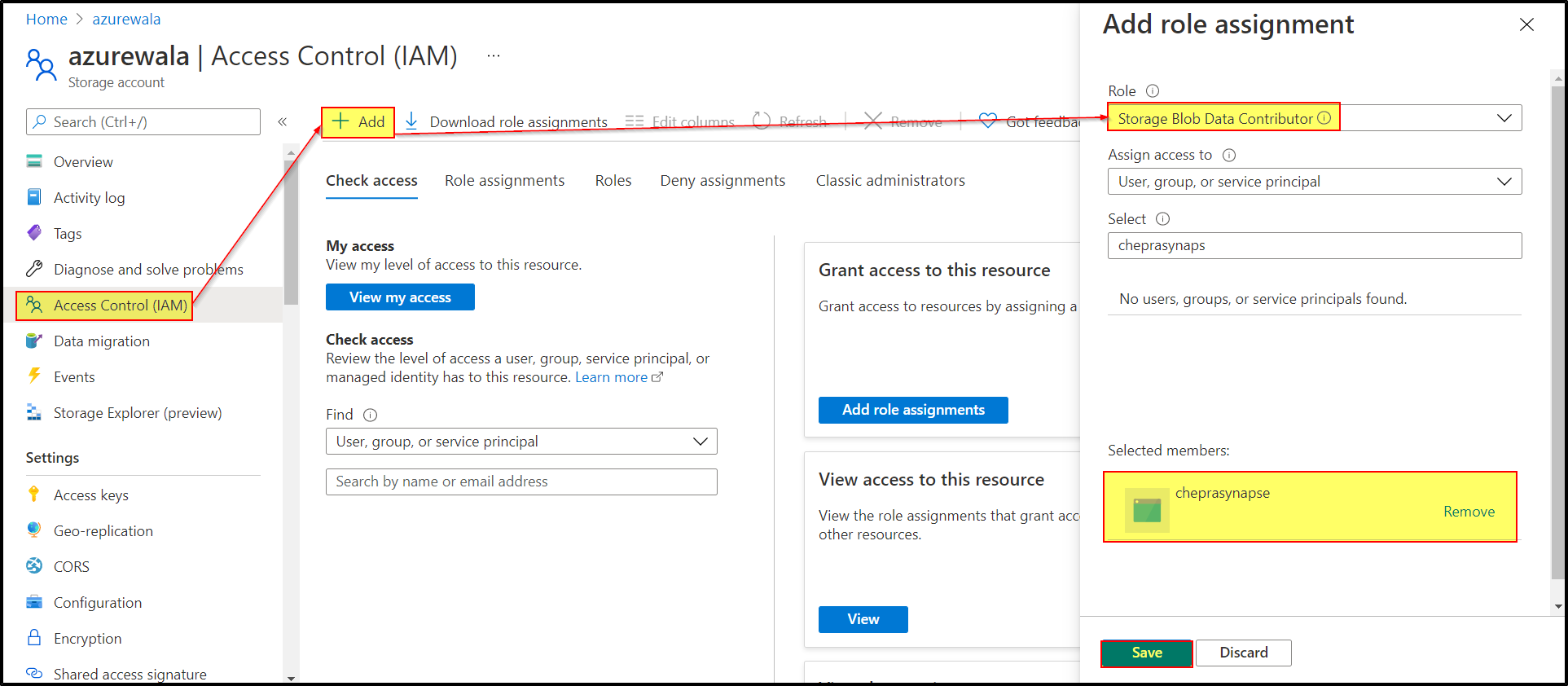
For more details, refer:
Visit full guide on Azure Active Directory access control for storage for more information
Visit Control storage account access for serverless SQL pool in Azure Synapse Analytics.
Note: Before you create a linked service, click on Test connection button to verify the connection.
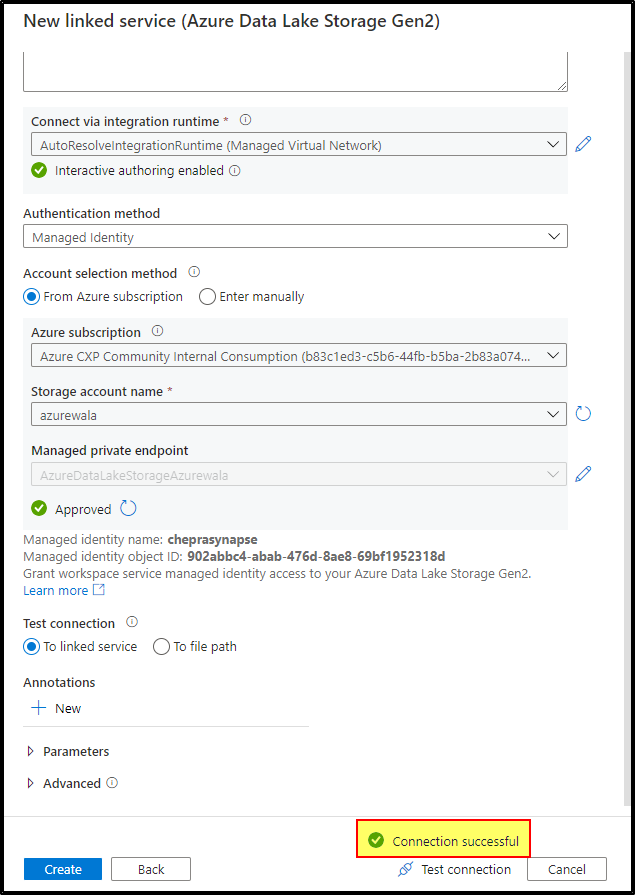
Once you had granted permission on the storage account, you will be able to access the storage account in synapse workspace.
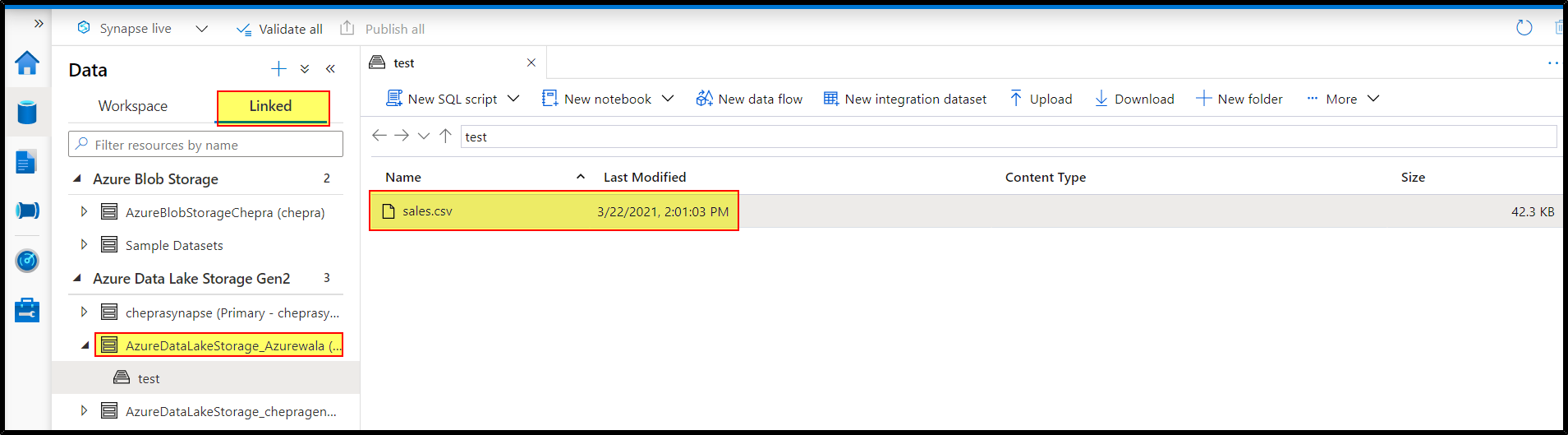
Hope this helps. Do let us know if you any further queries.
------------
Please don’t forget to Accept Answer and Up-Vote wherever the information provided helps you, this can be beneficial to other community members.