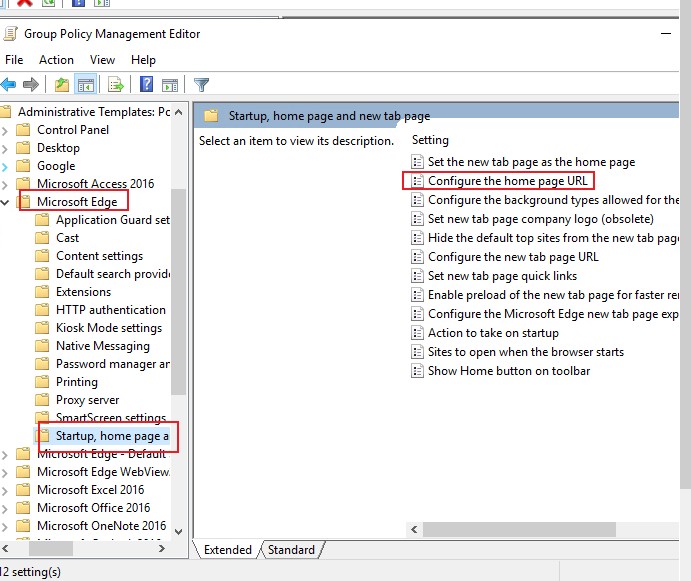Hi,
It is suggested to deploy the home page by the group policy .(If there are other settings can do the same thing, i would consider the Registry as the second option )
Firstly, we need to install the Edge related policies on your DCs. Following steps for your reference:
Download latest ADMX files from Microsoft https://www.microsoft.com/en-us/edge/business/download
If you have a central store for the admx files, we need to do the operations just on one DC, and it wil replicated to all other DCs :
Copy the edge admx file to the PolicyDefinition folder. It is under %systemroot%\sysvol\domain\policies\PolicyDefinitions.
Copy the adml file to the matching language folder in the PolicyDefinition folder. %systemroot%\sysvol\domain\policies\PolicyDefinitions\EN-US)
If you don't have a central store, we need to do the following operations on every DC.
Copy the admx file to C:\Windows\PolicyDefinitions\en-US)
Copy the adml file to the matching language folder in the PolicyDefinition folder.It is under C:\Windows\PolicyDefinitions\en-US).
After that , you can find the group policy under User configuration->Administrative templates -> Microsoft Edge -> Startup , homepage and new tab page
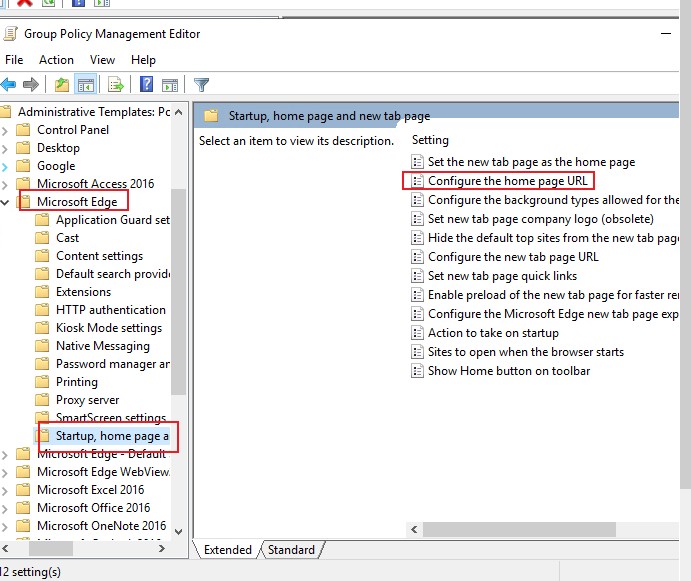
Best Regards,