Hello,
Welcome to our Microsoft Q&A platform!
You can add a GroupFooterTemplate for your CollectionView. You can refer to the official sample here .
Please pay attention to VerticalListEmptyGroupsPage.xaml, the code snippet is :
<CollectionView.GroupFooterTemplate>
<DataTemplate>
<Label Text="{Binding Count, StringFormat='Total animals: {0:D}'}"
Margin="0,0,0,10" />
</DataTemplate>
</CollectionView.GroupFooterTemplate>
When the first group is empty, the result is:
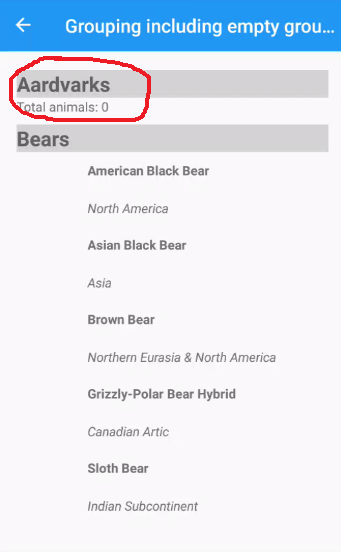
Best Regards,
Jessie Zhang
---
If the response is helpful, please click "Accept Answer" and upvote it.
Note: Please follow the steps in our documentation to enable e-mail notifications if you want to receive the related email notification for this thread.
