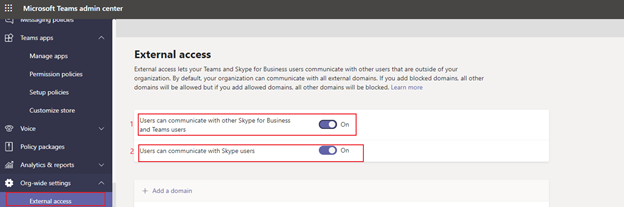Hi @Matthew Arnold ,
Do you mean that you want to communicate with external Skype for Business or Teams users or only Skype users?
If you want to communicate with external organization users in Microsoft Teams, as Danny said above, you should enable “Users can communicate with other Skype for Business and Teams Users” in Teams admin center to allow other Teams or Skype for Business organizations to communicate with users in your organization.
If you want Teams users in your organization to chat with and call Skype users, you can turn on the “Users can communicate with Skype Users” in Teams admin center.
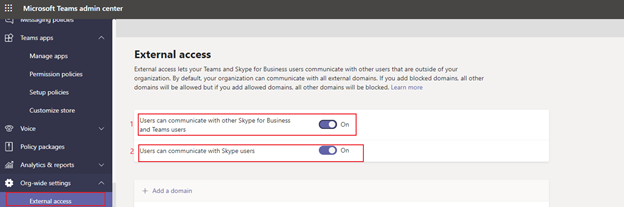
As a supplement, users in Teams Only mode will receive all calls and chats in Teams, regardless of whether the sender is using Skype for Business or Teams. For more details about it, you can refer to:
https://learn.microsoft.com/en-us/microsoftteams/teams-only-mode-considerations
If the response is helpful, please click "Accept Answer" and upvote it.
Note: Please follow the steps in our documentation to enable e-mail notifications if you want to receive the related email notification for this thread.