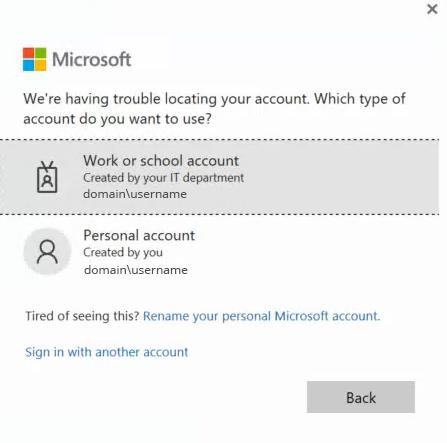Hi @Joe Grover
Have you tried creating a new outlook profile to verify the result again? You could also try using the ExRCA tool to test the Outlook Connectivity
In addition, I mentioned you opened another case Some users getting strange authentication windows post-migration to 365. Please try the solution provided below.
If an Answer is helpful, please click "Accept Answer" and upvote it.
Note: Please follow the steps in our documentation to enable e-mail notifications if you want to receive the related email notification for this thread.