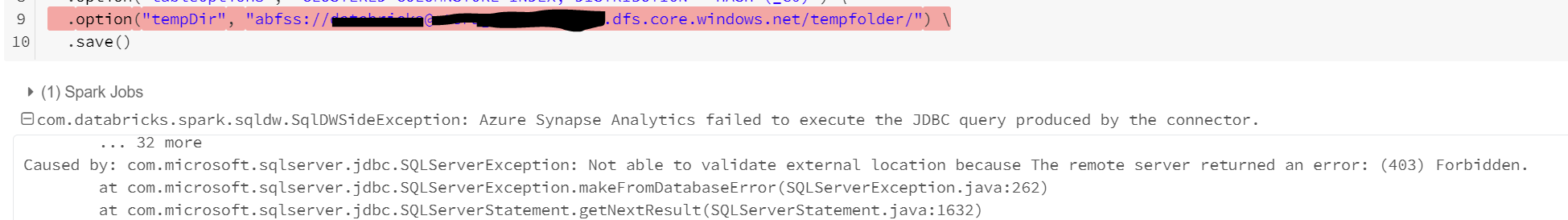Hello @sakuraime ,
Connecting Azure Synapse using OAuth 2.0 with a service principal for authentication is available from
Databricks Runtime 8.1 and above.
Below are the steps to connect Azure Synapse using OAuth 2.0 with a service principal for authentication:
Step1: Provide service Principal – permissions to Azure Synapse Analytics and storage account.
Azure Synapse Analytics: Go to workspace => Under settings => SQL Active Directory admin => Click on Set admin => Add registered application => Click on save.

Azure Storage temp account: Go to Storage account => Access Control (IAM) => Add role assignment => Select Role: Storage Blob Data Contributor Select: register application => Click on save.

Step2: Define Service Principal credentials for the Azure Synapse Analytics and storage account.
Python Code:
# Defining the service principal credentials for the Azure storage account
spark.conf.set("fs.azure.account.auth.type", "OAuth")
spark.conf.set("fs.azure.account.oauth.provider.type", "org.apache.hadoop.fs.azurebfs.oauth2.ClientCredsTokenProvider")
spark.conf.set("fs.azure.account.oauth2.client.id", "<application-id>")
spark.conf.set("fs.azure.account.oauth2.client.secret", "<service-credential>")
spark.conf.set("fs.azure.account.oauth2.client.endpoint", "https://login.microsoftonline.com/<directory-id>/oauth2/token")
# Defining a separate set of service principal credentials for Azure Synapse Analytics (If not defined, the connector will use the Azure storage account credentials)
spark.conf.set("spark.databricks.sqldw.jdbc.service.principal.client.id", "<application-id>")
spark.conf.set("spark.databricks.sqldw.jdbc.service.principal.client.secret", "<service-credential>")
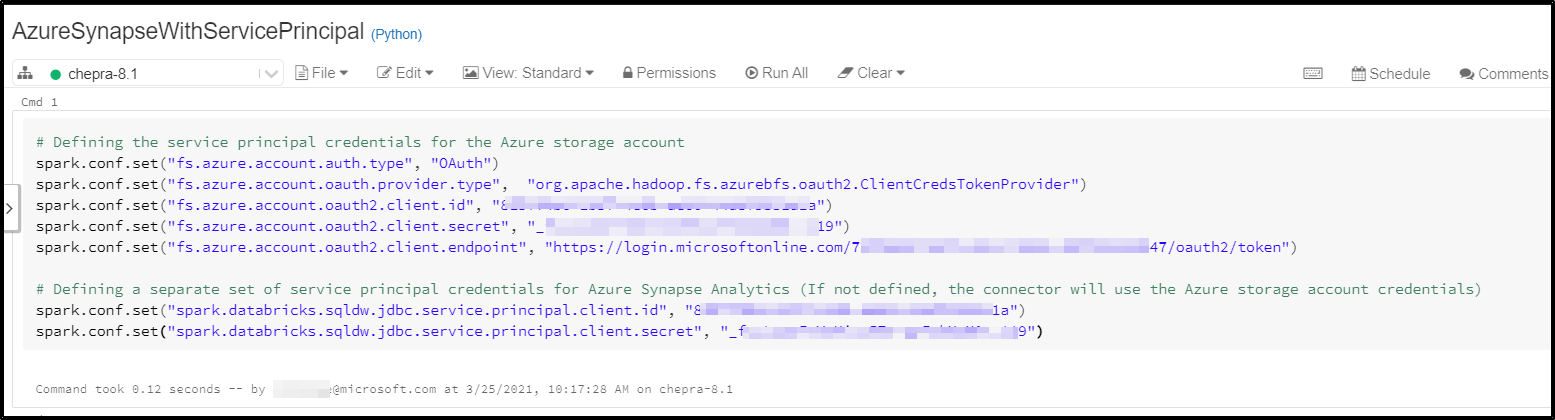
Step3: Set the enableServicePrincipalAuth option in the connection configuration.
Sample URL: "url", "jdbc:sqlserver://<workspacename>.sql.azuresynapse.net:1433;database=<databasename>;encrypt=true;trustServerCertificate=true;hostNameInCertificate=*.sql.azuresynapse.net;loginTimeout=30"
Load data from an Azure Synapse query.
Python Code:
df = spark.read \
.format("com.databricks.spark.sqldw") \
.option("url", "jdbc:sqlserver://<the-rest-of-the-connection-string>") \
.option("tempDir", "abfss://<your-container-name>@<your-storage-account-name>.dfs.core.windows.net/<your-directory-name>") \
.option("forwardSparkAzureStorageCredentials", "true") \
.option("dbTable", "<your-table-name>") \
.load()
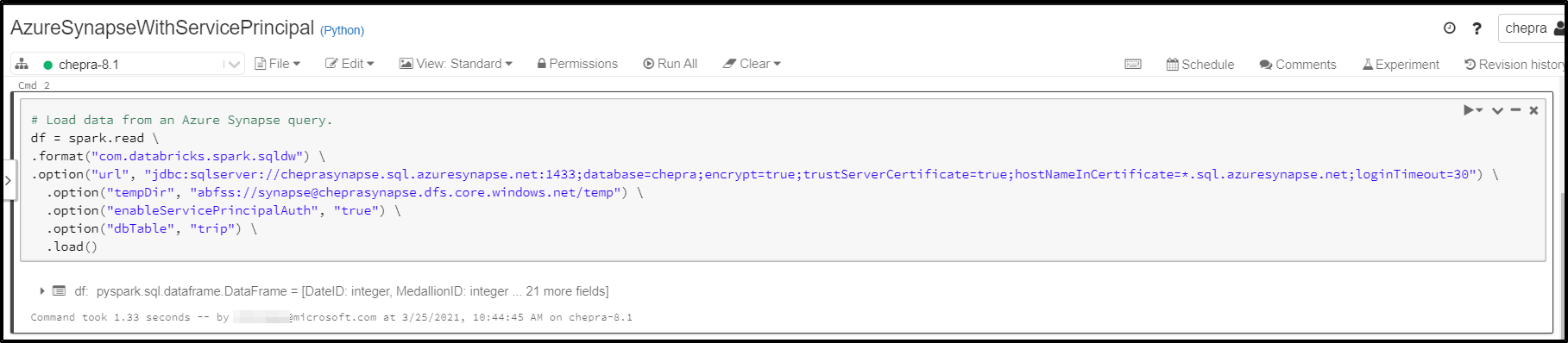
Write data to the table in Azure Synapse.
Python Code:
df.write \
.format("com.databricks.spark.sqldw") \
.option("url", "jdbc:sqlserver://<the-rest-of-the-connection-string>") \
.option("forwardSparkAzureStorageCredentials", "true") \
.option("dbTable", "<your-table-name>") \
.option("tempDir", "abfss://<your-container-name>@<your-storage-account-name>.dfs.core.windows.net/<your-directory-name>") \
.save()
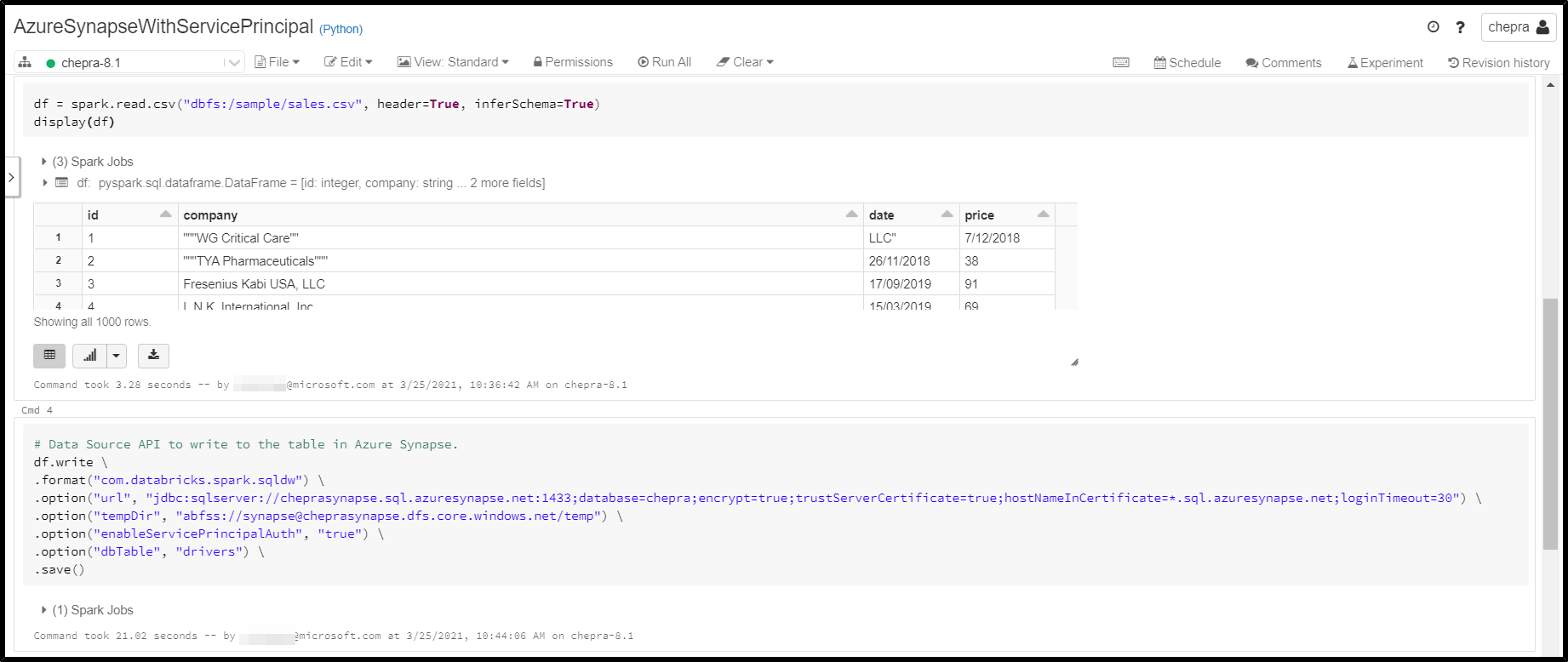
Hope this helps. Do let us know if you any further queries.
------------
Please don’t forget to Accept Answer and Up-Vote wherever the information provided helps you, this can be beneficial to other community members.