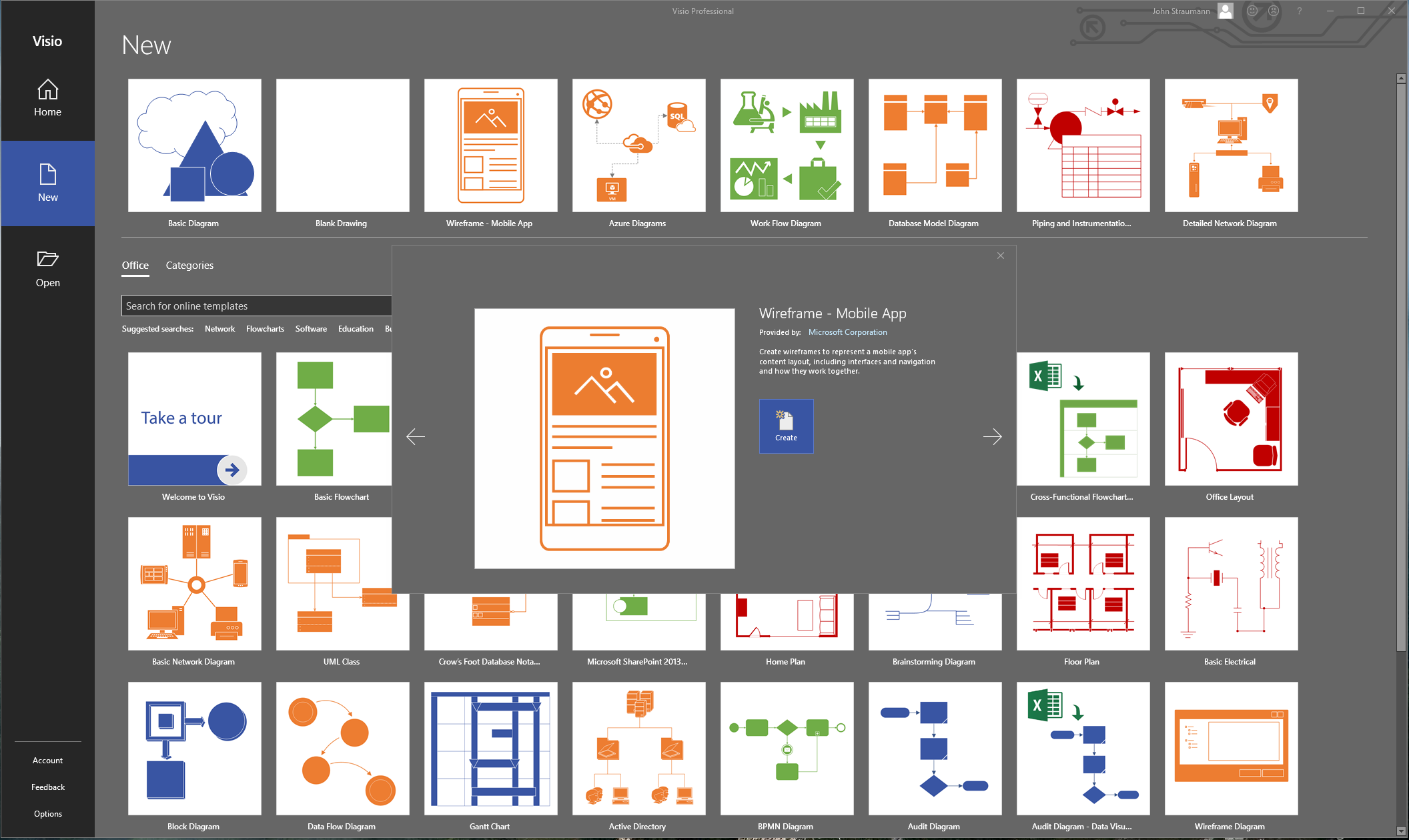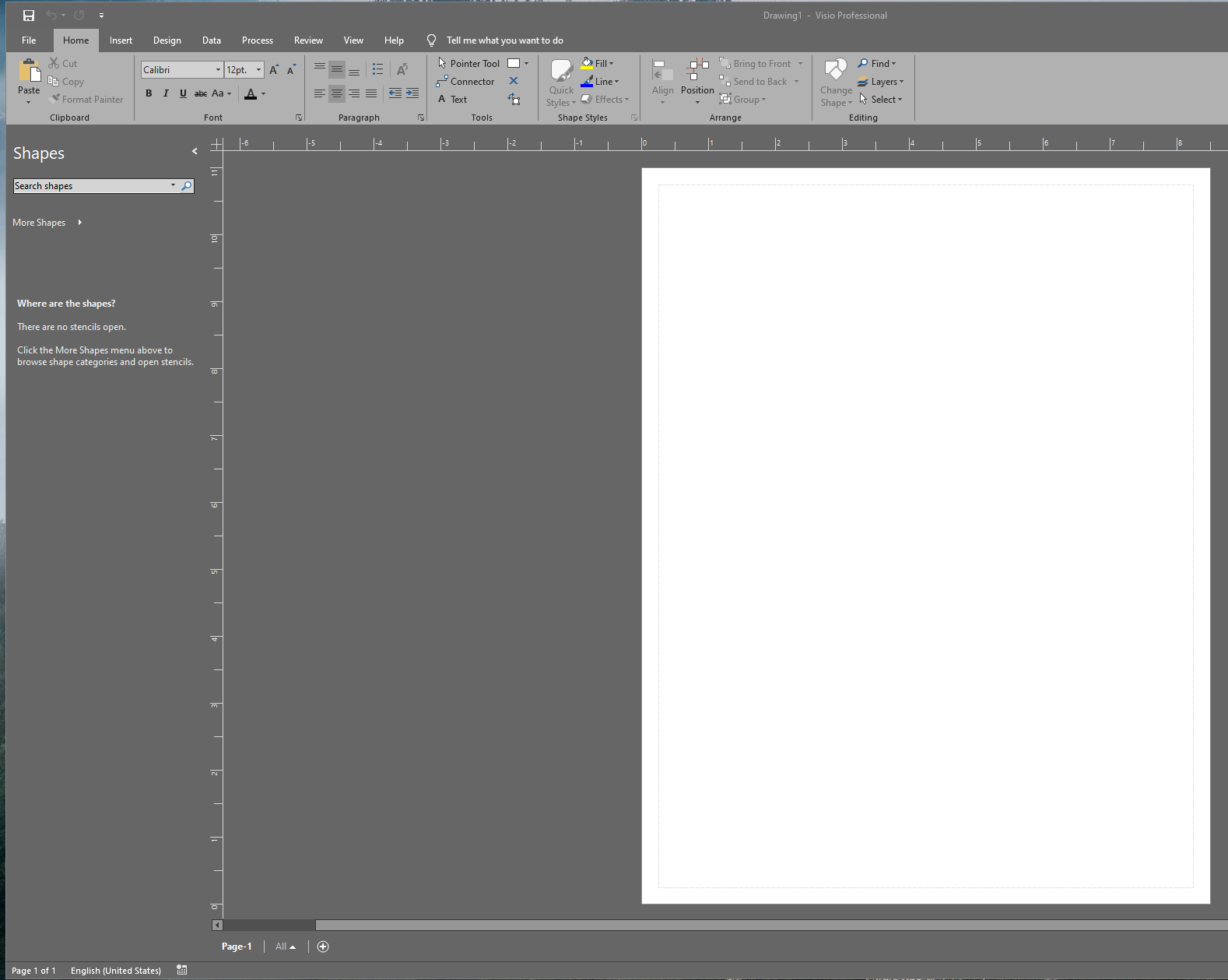Based on your description, I have some questions as below.
- Do you mean that this occur on every diagram type like Wireframe Diagram?
- Can you see stencils before?
If yes, do you have any operations recently like updating? - What's the version of your Visio?
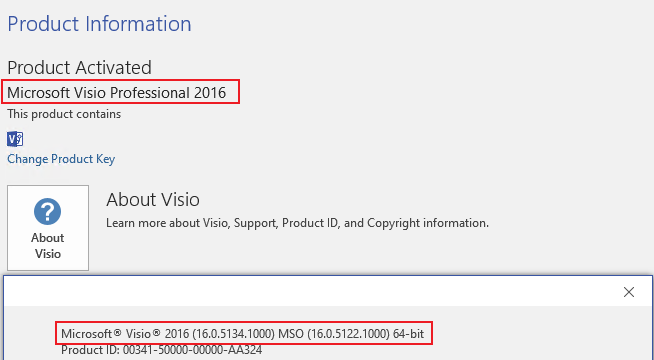
You could go to File>Account>Product Information>About Visio to check the version. - Can you "Click the More Shapes menu above to browse shape categories and open stencils" successfully?
Any updates, please let me know.
If an Answer is helpful, please click "Accept Answer" and upvote it.
Note: Please follow the steps in our documentation to enable e-mail notifications if you want to receive the related email notification for this thread.