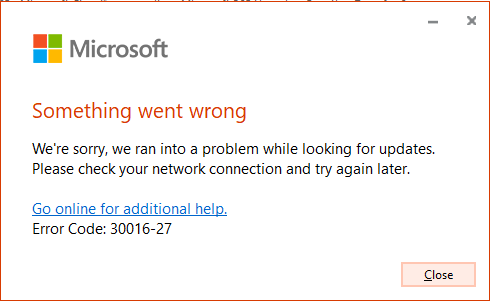Have you made any changes before the first error issue occurres?
Such as Windows updates installation.
Currently, I suggest you locate to Computer\HKEY_LOCAL_MACHINE\SOFTWARE\Microsoft\Office\ClickToRun\Updates, then take a screenshot and share with us like the following image.
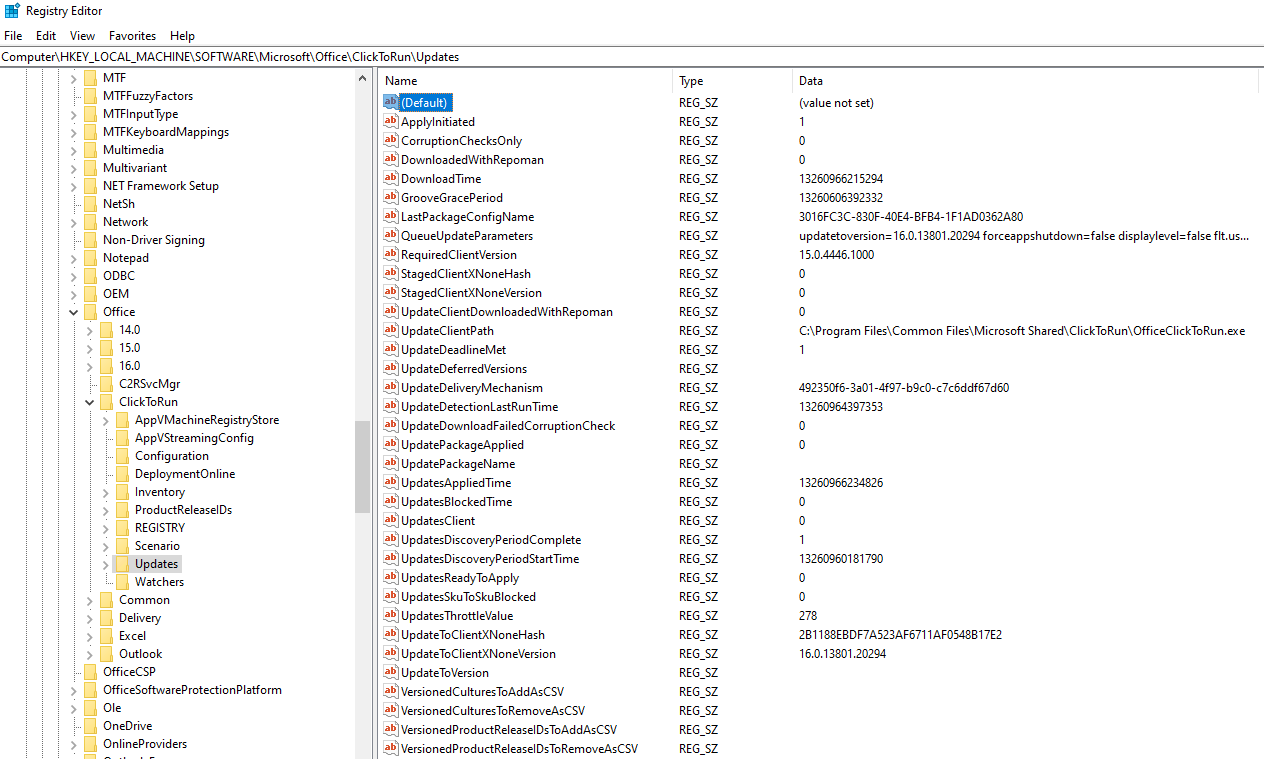
Please also go to Event Viewer > Windows Log > Application, check whether there is any related record, and then check it's Error module.
The second issue is not reproduced on my test environment, but I received the "Updates were installed" summary message after finishing updating Office.
Please check the Update Channel(s) of Microsoft 365 apps and the previous Version number(s) on users' computers .
Any updates, please let me know.
If an Answer is helpful, please click "Accept Answer" and upvote it.
Note: Please follow the steps in our documentation to enable e-mail notifications if you want to receive the related email notification for this thread.