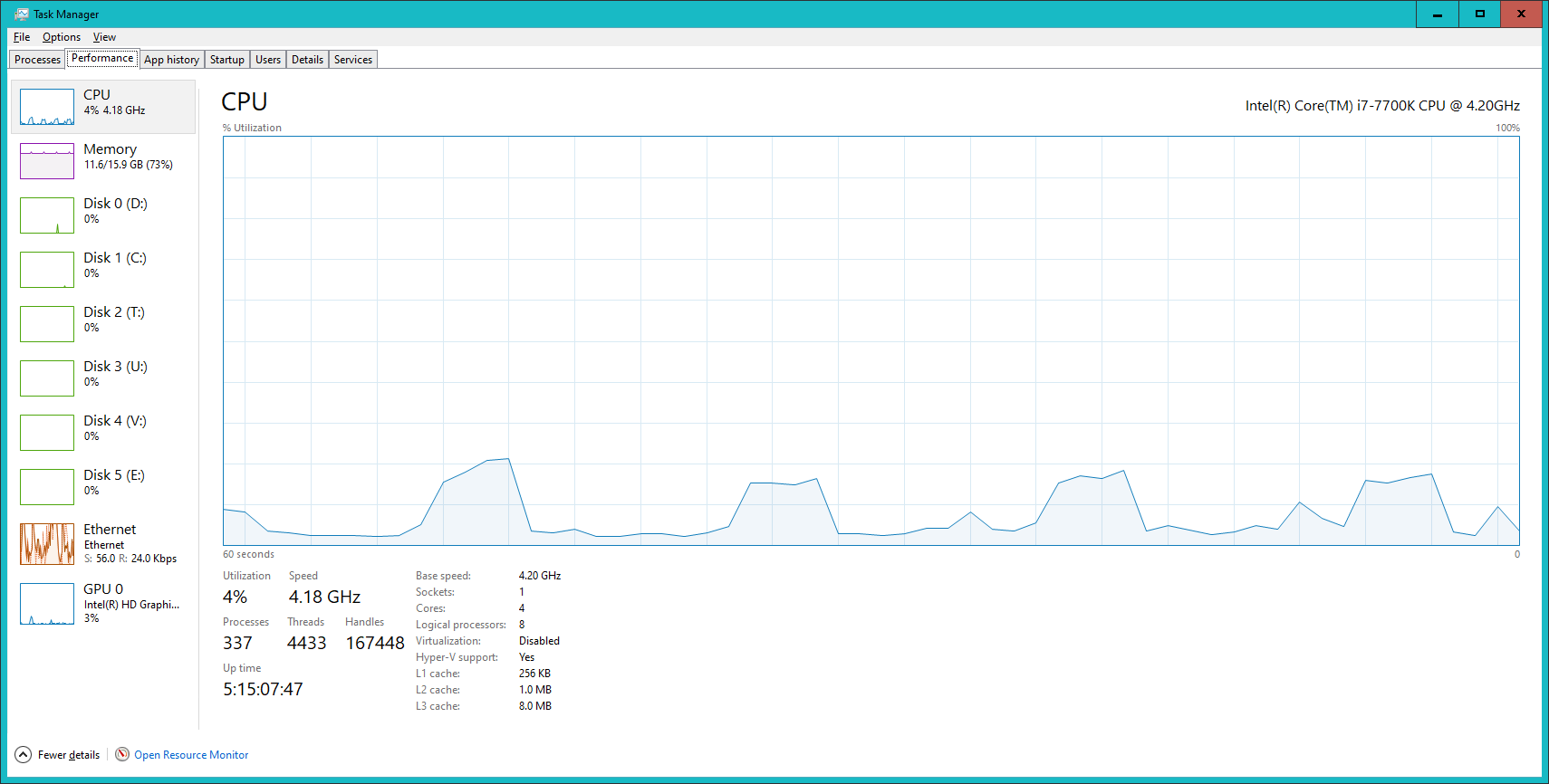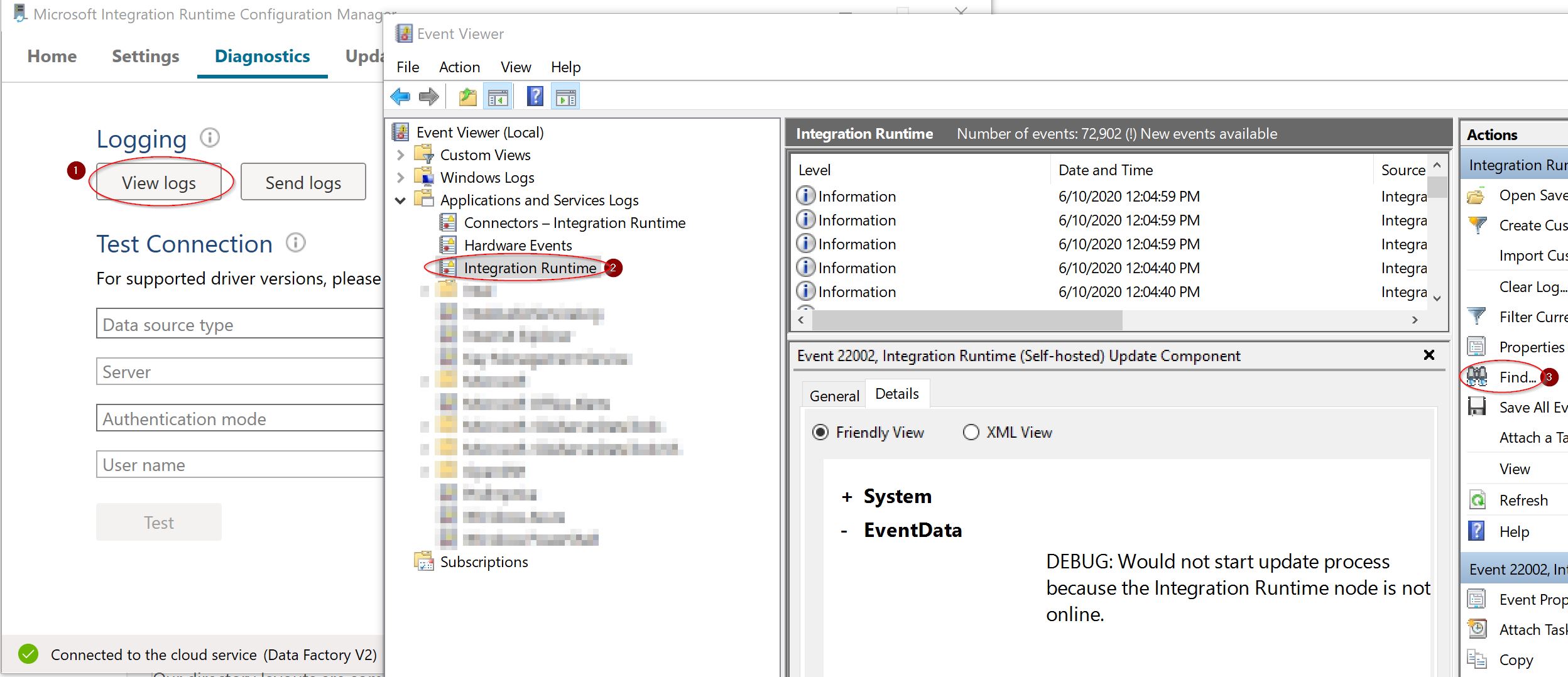I think I found the related message. It gets part-way thru the upgrade and then stops.
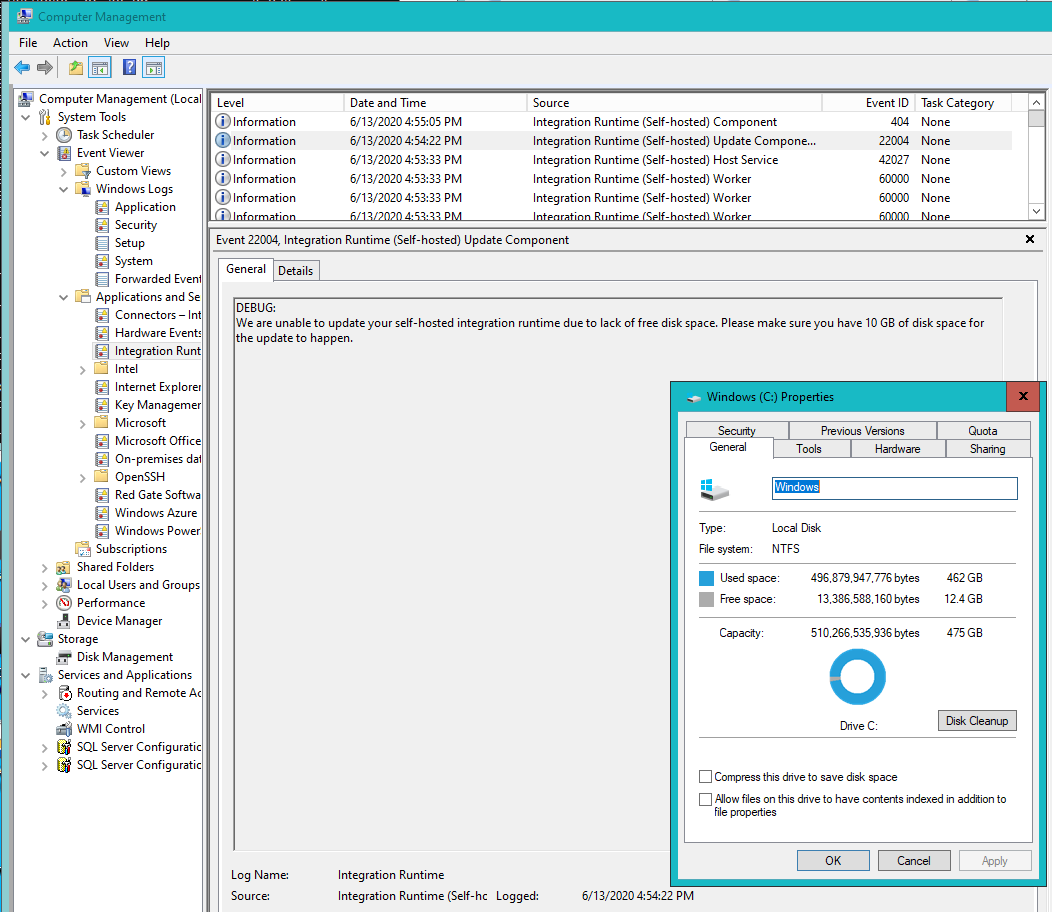
As you can see above, there is a simple (informational) event in the log that says it won't install due to space. It wants 10 GB and doesn't think it has that. (despite the fact that my C: drive reports as having 12 GB free).
I think it would be better if these upgrade failures were reported as errors rather than information. Also it seems odd to me that the upgrade attempts were so persistent, running over and over again without taking a breath. Maybe one attempt per hour (or day) would be sufficient? It is unfortunate that it consumes so much CPU during its continuous attempts.
I will try to clean up some space or move this stuff to another drive. Thanks for taking a look.
...Side question - do you know why Microsoft (and friends) say this service can't be run on a machine being used for the Power BI gateway? It seems like the two of these services are two peas in a pod. They essentially accomplish the same thing (tunnel data out of the organization into azure). It is odd that we couldn't build one integration VM and run them both, provided there is sufficient CPU and network available.