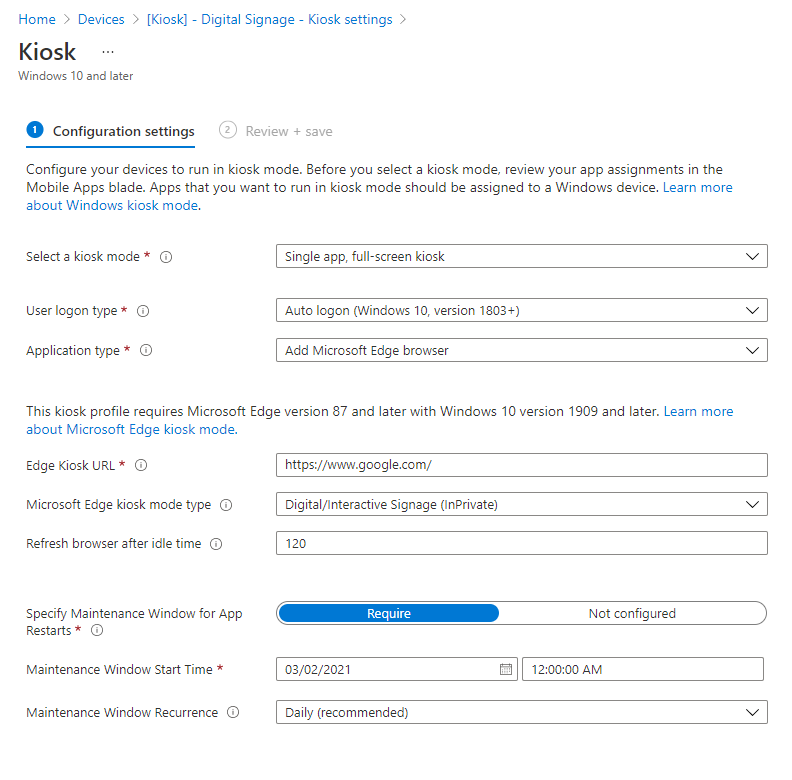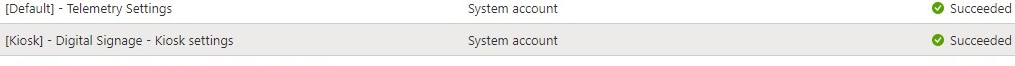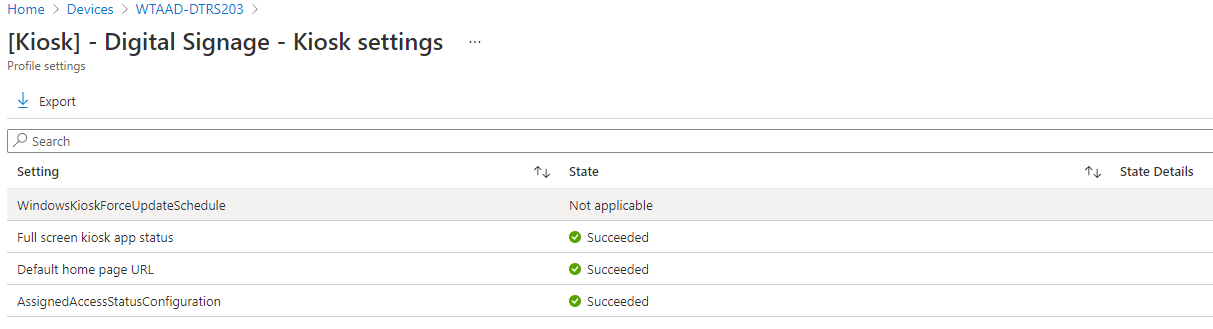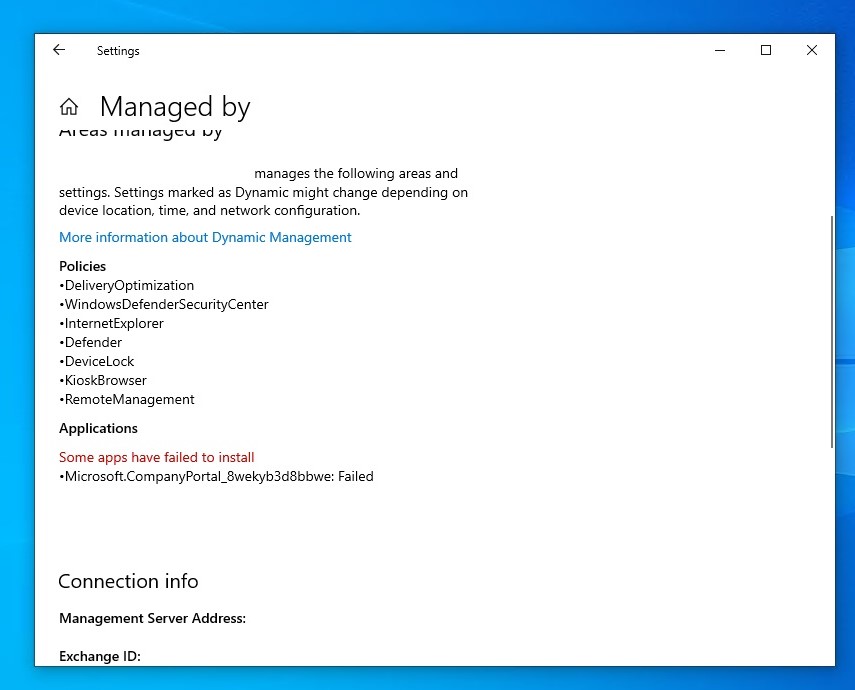Hi!
Thank you for following up, @Lu Dai-MSFT !
That machine did have an empty log in Event Viewer in Applications and Services Logs\Microsoft\Windows\Authentication User Interface\Operational, but I checked on another machine and it did have a log that read:
"The autologon setting has been removed because the EAS policy is set"
This gave me something to look at. I realized there was a password complexity compliance policy being pushed from our Intune. I exempted these machines from that password complexity policy temporarily to test and they now work after an Intune wipe!
Thank you for your help!