
Hi,
There are 2 ways for you to disable a GPO:
You can enable/disable any GPO in the GPMC. By default the GPO's enabled, right click the GPO (under the OU )and uncheck the option "Link Enabled".
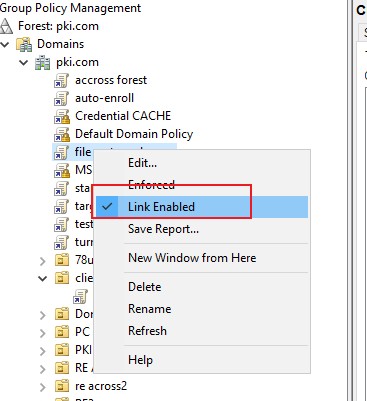
Or as you mentioned :
For a user config gpo,you should disable "user configuration settings",or a computer gpo should disable "computer configuration settings",if for both, disable all settings.
Best Regards,
