Hello @Anonymous ,
Thanks for reaching out and sorry for delayed response.
You would only get option to download public key pairs (.cer , .pem) of SAML Signing Certificate not private key pairs as theses certificate are autogenerate and managed by Azure AD.
Therefore you can't download certificate along with private key (PFX) and re-use across Enterprise application in Azure AD.
In case if you wish to use same SAML Signing Certificate then you have to create own self-signed certificate or buy new certificate (.pfx) which can be imported and then reused across Enterprise application.
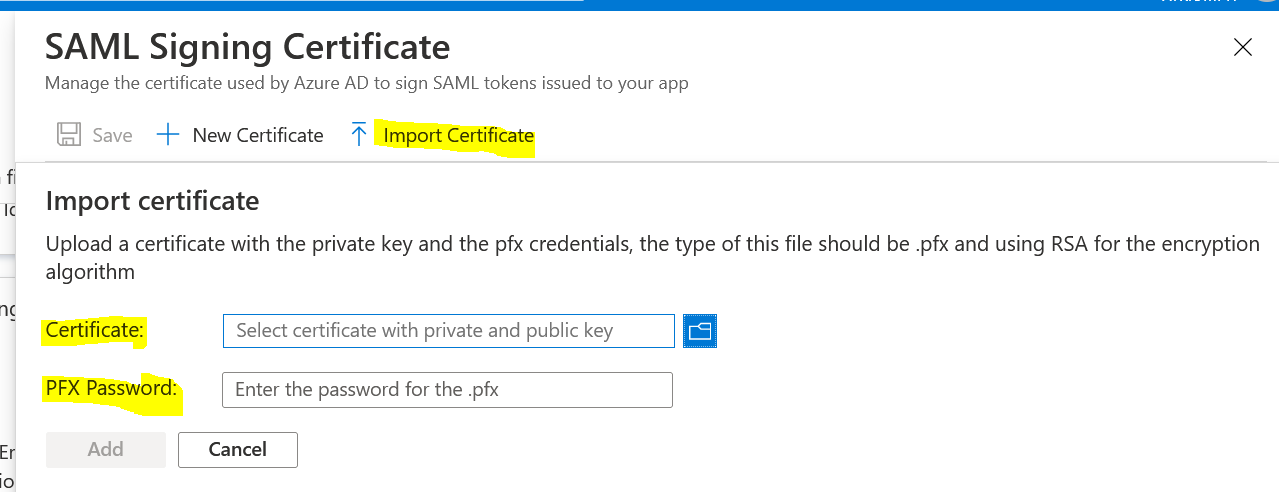
For more information, refer this Doc : https://learn.microsoft.com/en-us/azure/active-directory/manage-apps/manage-certificates-for-federated-single-sign-on#auto-generated-certificate-for-gallery-and-non-gallery-applications
------------------
Please "Accept the answer" if the information helped you. This will help us and others in the community as well.
