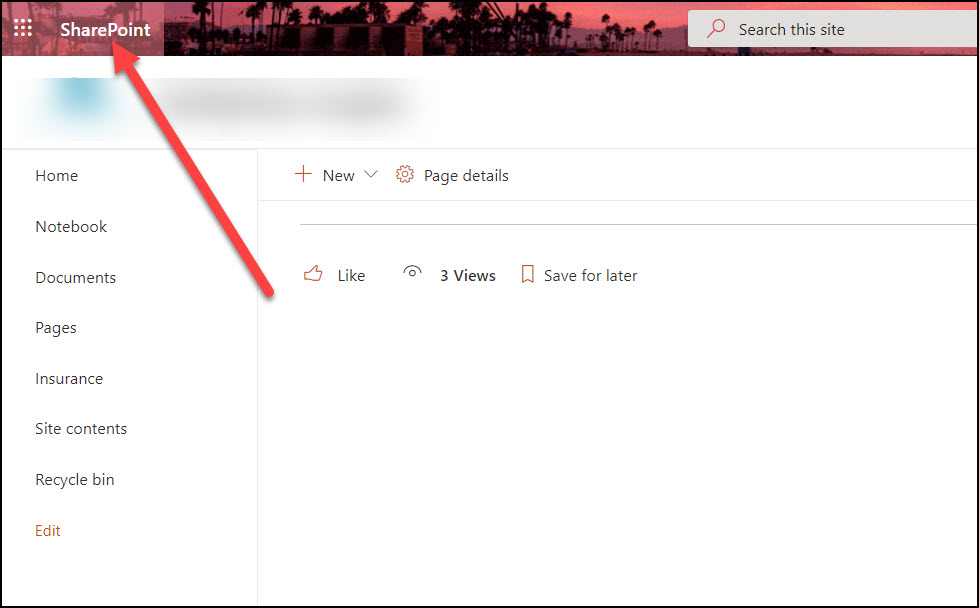Hi @SR VSP ,
You could hide the "SharePoint" header from the suite bar by injected CSS, but it's not supported by MS to customize the top suite bar.
Below are the steps:
- Deploy the Modern React Script Editor Web part to your site
- Enable Custom Script for your site :
Set-SPOsite <SiteURL> -DenyAddAndCustomizePages 0 - Add the below CSS style script in the web part <style type="text/css">
O365_AppName span{display:none;}
</style>
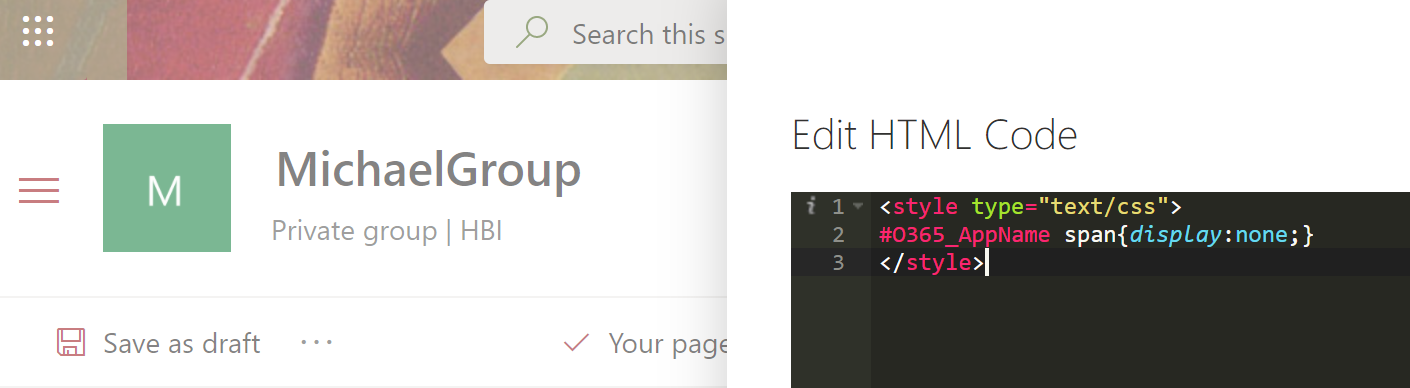
If an Answer is helpful, please click "Accept Answer" and upvote it.
Note: Please follow the steps in our documentation to enable e-mail notifications if you want to receive the related email notification for this thread.