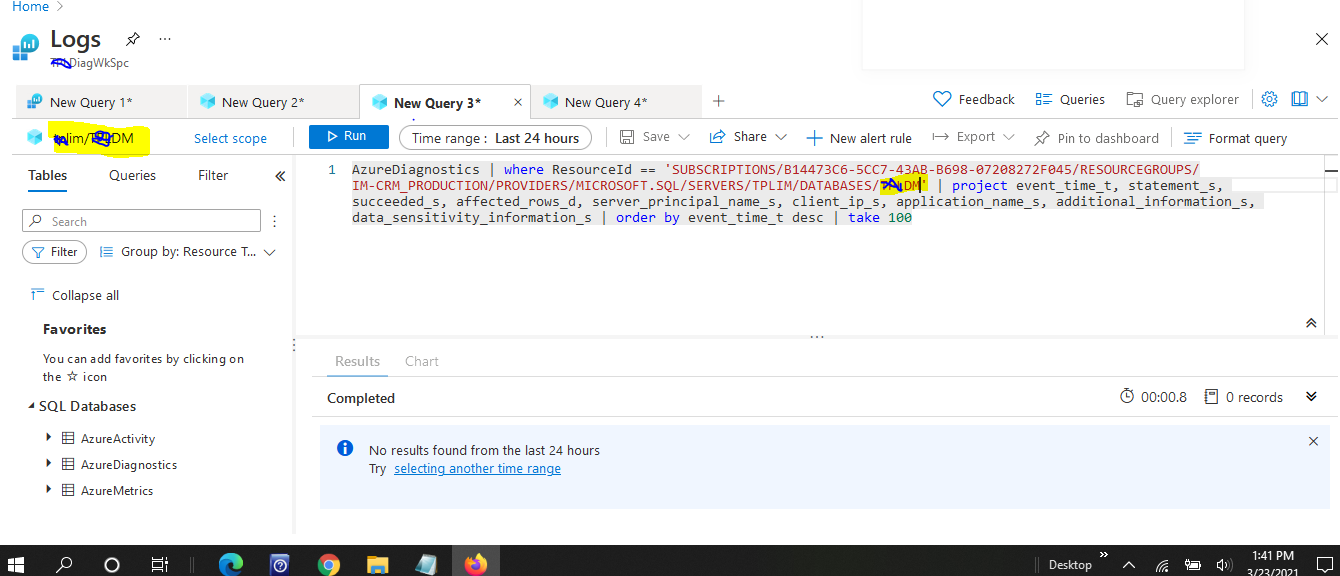Hi @Vivek Singh , welcome to Microsoft Q&A forum.
You can find the audit logs by running the queries on to Log Analytics Workspace as shown below:
AzureDiagnostics
| where ResourceId == '/SUBSCRIPTIONS/xxxxxxxxx/RESOURCEGROUPS/ANURSHAR-DATABASES/PROVIDERS/MICROSOFT.SQL/SERVERS/YOURSERVERNAME/DATABASES/YOURDBNAME'
| project event_time_t, statement_s, succeeded_s, affected_rows_d, server_principal_name_s, client_ip_s, application_name_s, additional_information_s, data_sensitivity_information_s
| order by event_time_t desc
| take 100

Also, you can set the scope as mentioned in above screenshot to the Azure SQL Database. There are multiple queries you can write and they will show the appropriate results accordingly.
Please let us know if this helps or else we can discuss further.
----------
If answer helps, please mark it 'Accept Answer'