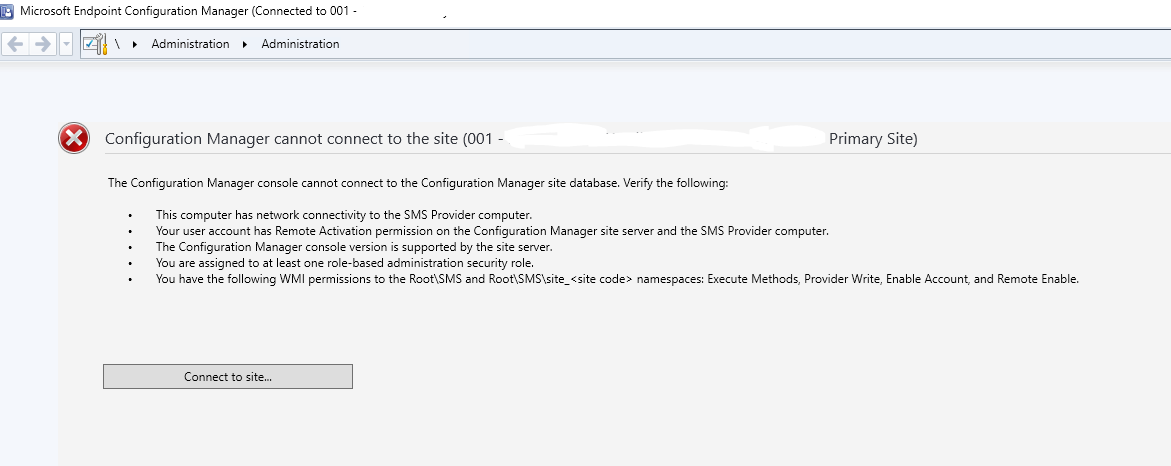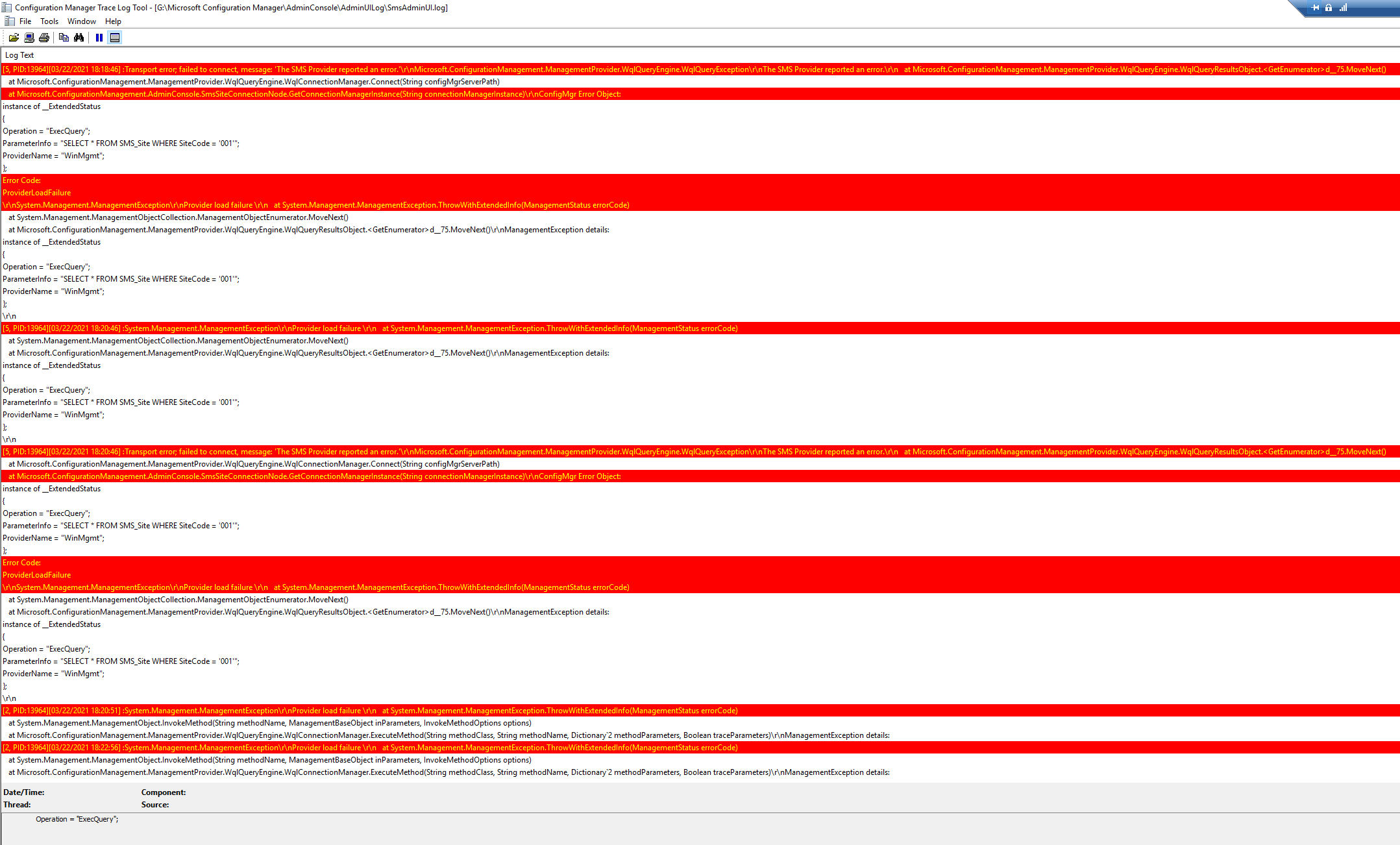Hi, @Chris
Thank you for posting in Microsoft Q&A forum.
If the Logs folder has the wrong permissions the console will not connect.
We may check if the "C:\Program Files\Microsoft Configuration Manager\Logs" missing the administrators group and the system account? If yes, add them and grant full control for them.
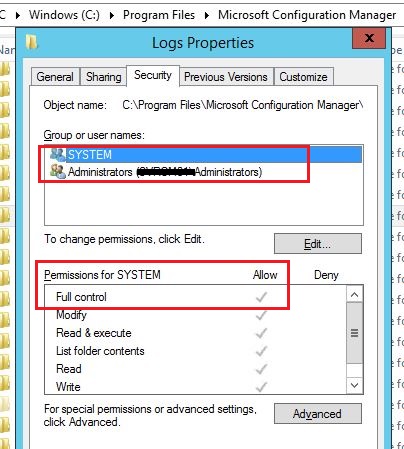
And we may refer to this article for more troubleshooting:
http://schadda.blogspot.com/2012/08/how-to-fix-issues-related-with_7.html
(Third-party link, just for your reference)
If the response is helpful, please click "Accept Answer" and upvote it.
Note: Please follow the steps in our documentation to enable e-mail notifications if you want to receive the related email notification for this thread.