The new creation of border groups and changing the WSUS configuration file helped.
SCCM VPN Client update
Hello.
Structure: SCCM 2010
Primary site (local client) Management point, Distribution point
Site system server: Data base
Site system server(vpn client):Management point, Distribution point, Software update point.
In vpn boundaries, the range of vpn clients is specified.+ vpn border group.
Boundary groups setting:
References: site system server- Site system server(vpn client)
Relationship: Default-Site-Boundary-Group - DP - 120(install app, no updates uploaded to DP), SUP - Never
Options - enabled Prefer cloud based sources over on-premises sources
Client log:
CAS.log no data available
ContentTransferManager.log no data available
how can I force updates via MS servers?
Microsoft Security | Intune | Configuration Manager | Updates
2 additional answers
Sort by: Most helpful
-
 Rahul Jindal [MVP] 10,911 Reputation points MVP
Rahul Jindal [MVP] 10,911 Reputation points MVP2021-03-23T21:30:58.363+00:00 Are you looking to use MS CDN servers to provide patch content for MS products? If yes, then just ensure you only select ‘Install over internet using Microsoft Update’ in your deployment assignments and don’t allow download of content from your local DPs. Your boundary group config seems to be accurate for this to work.
-
 Amandayou-MSFT 11,156 Reputation points
Amandayou-MSFT 11,156 Reputation points2021-03-24T07:06:15.787+00:00 Hi @pasha-mayerov ,
Agree with RahulJindal-2267, content is on the local DPs and the deployments are configured to download content from local DPs, we could refer to the following the screenshot to set it:
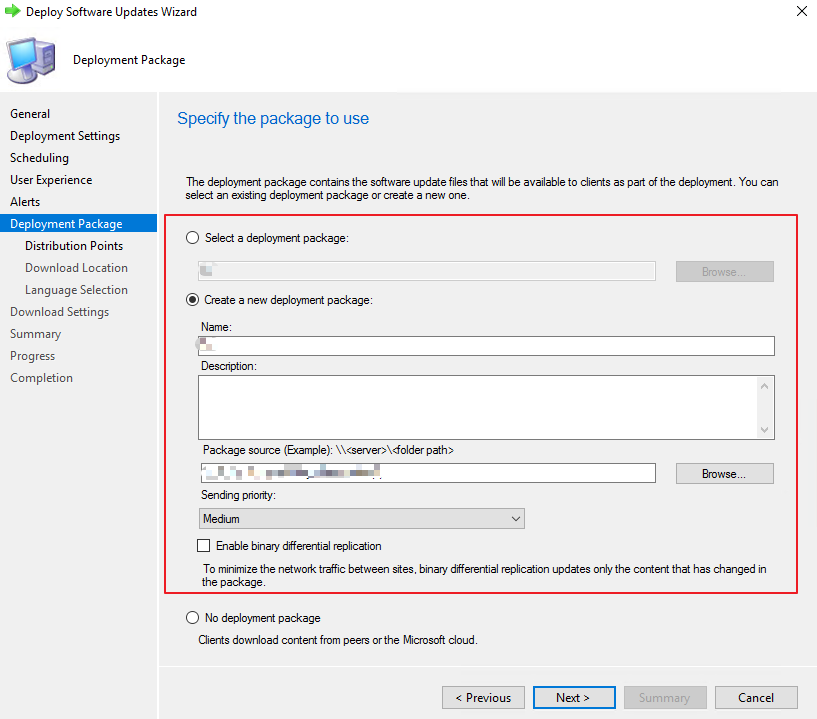
If the response is helpful, please click "Accept Answer" and upvote it.
Note: Please follow the steps in our documentation to enable e-mail notifications if you want to receive the related email notification for this thread.