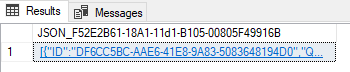Not in SSMS that I'm aware of. Note that a tooltip may be good for small JSON sets but for large sets it would not fit well. But I do agree looking at formatted data like XML or JSON is painful in the query results.
Azure Data Studio doesn't support this either yet but it is extensible, definitely more than SSMS, and therefore could be updated to support something like this. Alternatively you can save the result as JSON (an option in ADS) and then load the JSON file into your favorite browser.