Hello @Fakhruddin Islam , are the logic app and the user in the same domain / tenant? Please refer to https://learn.microsoft.com/en-us/answers/questions/72334/index.html and let me know if this helps in this case.
Problem with Logic app SharePoint connector sign in
Hello,
I am trying to create a logic app with a Sharepoint Create File connector. I am having a problem when I am trying to sign in. I am not using 'Connect via on-premise data gateway' here.
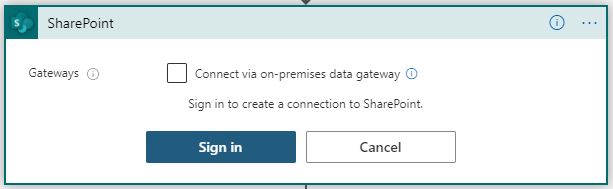
I have a generic user for SharePoint through which I am trying to log in. I am trying to pick 'Use another account' to sign in.
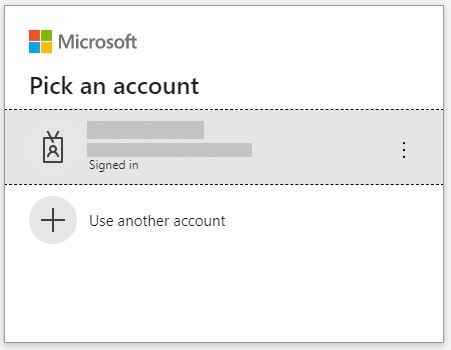
Then it gives me the option to put the the generic user account name.
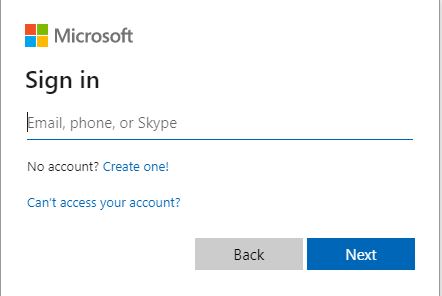
After that when I click Next, it always comes back to my account for authentication and doesn't ask for credential for that generic SharePoint account through which I want to sign in or establish the connection between Logic app and SharePoint.
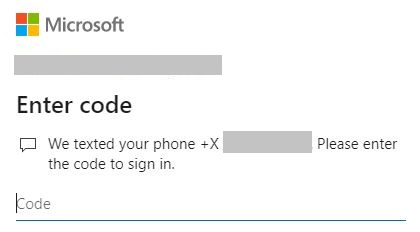
The below screenshot shows that the generic SharePoint user exists in Azure Active Directory. The user also has the access in SharePoint.

Thank you.