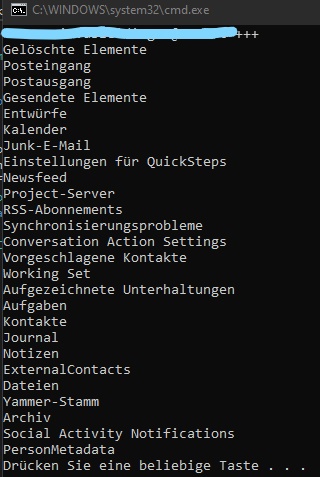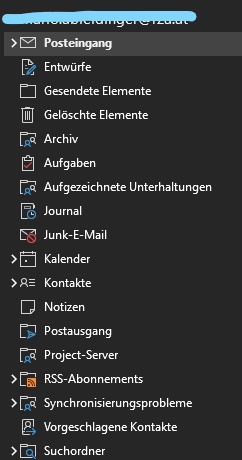In Microsoft.Office.Interop.Outlook, these folders are sorted by StoreID by default.
But in the Outlook application, it seems that we can only manually adjust the order or sort by the first letter of the name, and when sorting by the first letter, Inbox, Drafts, Sent Items, Deleted Items do not participate in the sorting, and are always in the top four.
I tried to find a way to get the folder sorting in the current outlook application in the code, but unfortunately it seems impossible to do it. I will continue to investigate and if there are new discoveries, I will tell you immediately.
If the response is helpful, please click "Accept Answer" and upvote it.
Note: Please follow the steps in our documentation to enable e-mail notifications if you want to receive the related email notification for this thread.