I had similar problems with AzureADPreview and uninstalling AzureAD when the store location is OneDrive.
Use Get-Module -ListAvailable to see the location of the modules.
Perform the following and replace the AzureADPreview with the module your trying to install:
Set-ExecutionPolicy -ExecutionPolicy Unrestricted
Install-Module AzureADPreview -Repository PSGallery -AllowClobber
Import-Module AzureADPreview
Get-Module
Your module should have loaded, and it seems the execution policy is causing the issues.
Install-Module -Name powershellget -force -AllowPrerelease -Verbose -Repository PSGallery -AllowClobber
Import-Module PowerShellGet -Verbose
PowerShellGet 3.0.11-beta is supposed to fix the uninstall module but that doesn't seem to work.
I find deleting the folders from the store is the only way at the moment when the modules are in the OneDrive folder.
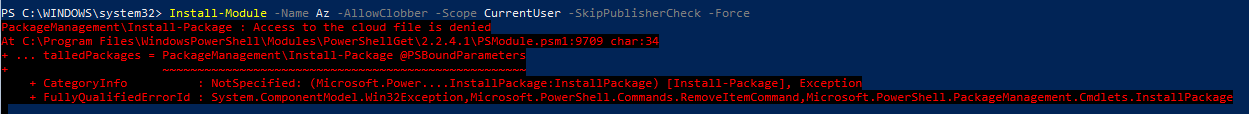 is hard to understand. Can someone help take a look at it? Any ideas are appreciated. Error screenshot is attached.
is hard to understand. Can someone help take a look at it? Any ideas are appreciated. Error screenshot is attached. 

