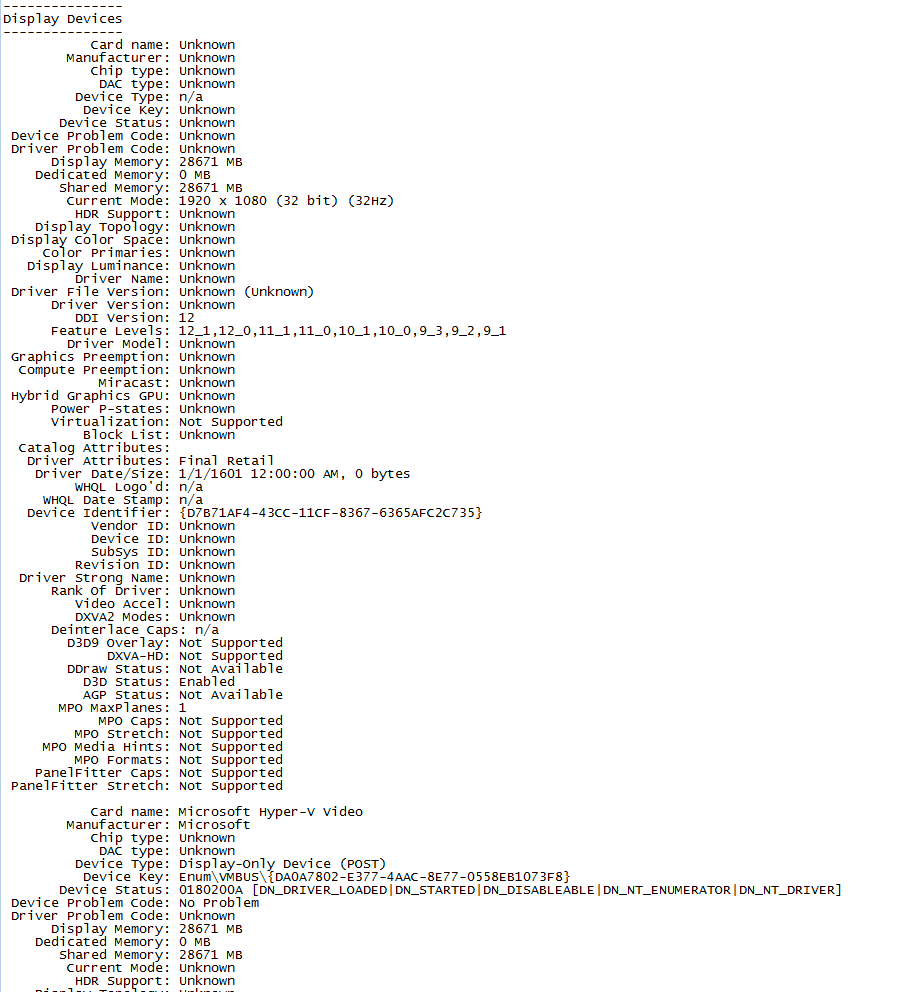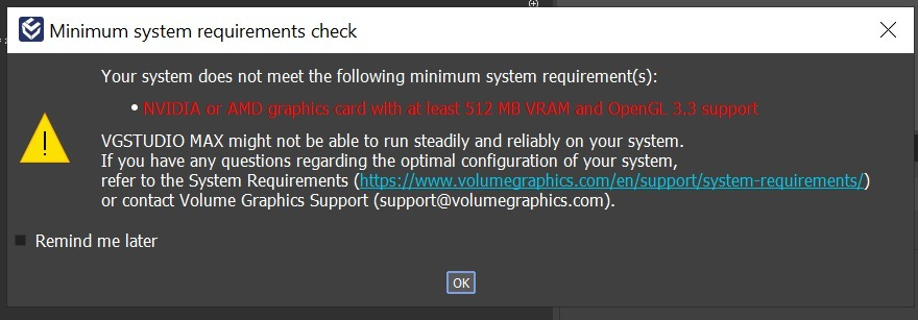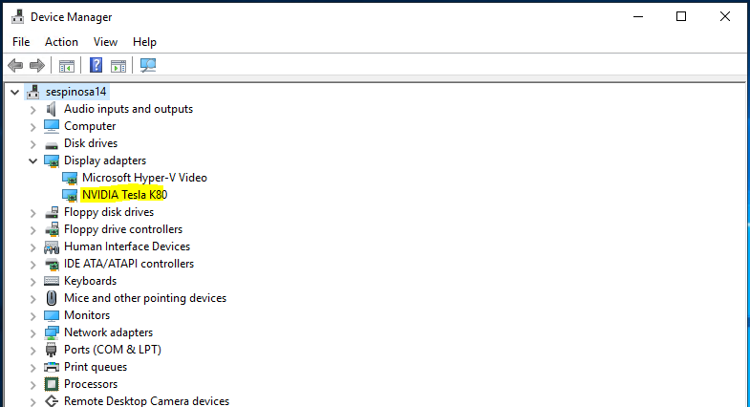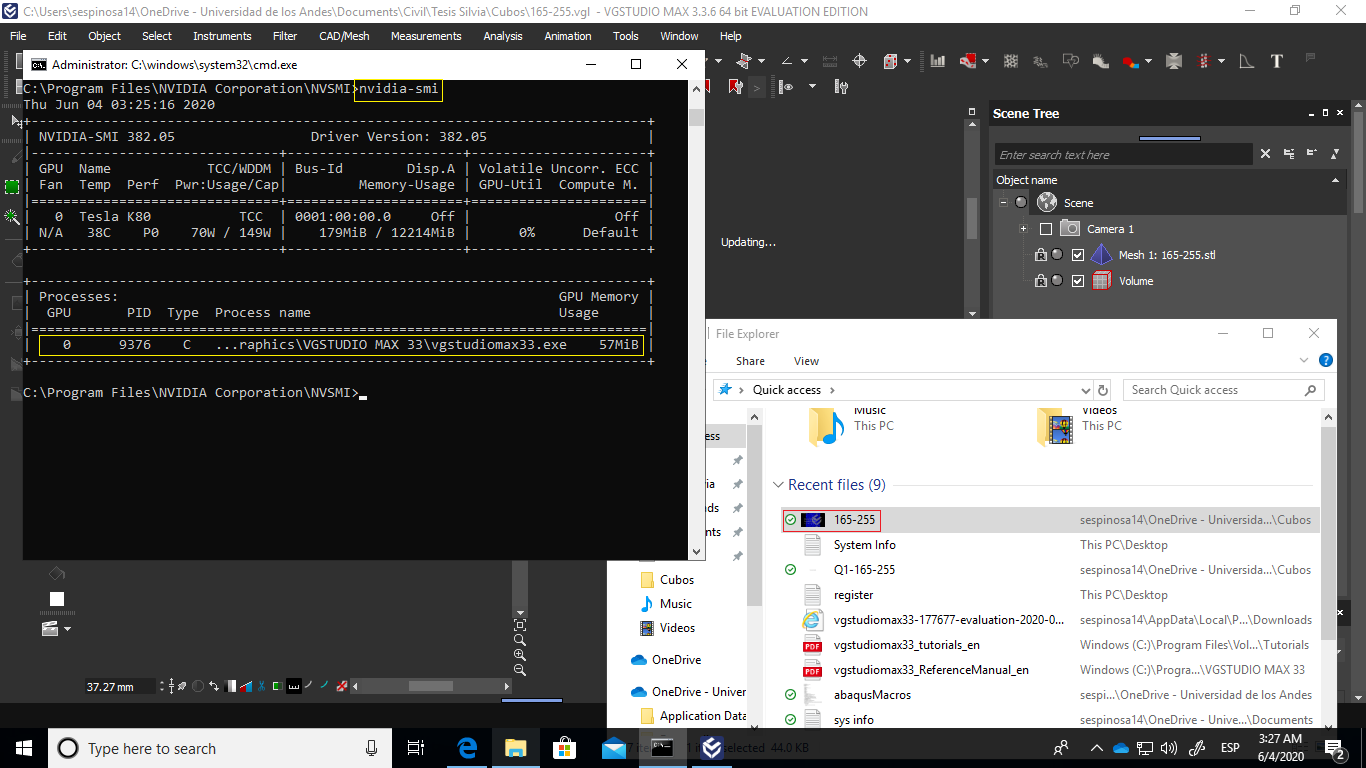older versions of VGSTUDIO MAX explicitly did not support Tesla series graphics cards, but the most recent versions do not have this limit. As you already stated, going into the BIOS to change the boot card will not work within Azure, and your application will need to be able to work around this. Also, the Tesla cards do not have a monitor output, so they cannot be set as the default card.
to continue with troubleshooting, your best bet is to either try different N series VMs to see if one of the other Tesla cards will work with your software, or contact Volume Graphics Support to see if they have any workarounds / previous experience with a successful Azure deployment or Tesla card deployment.