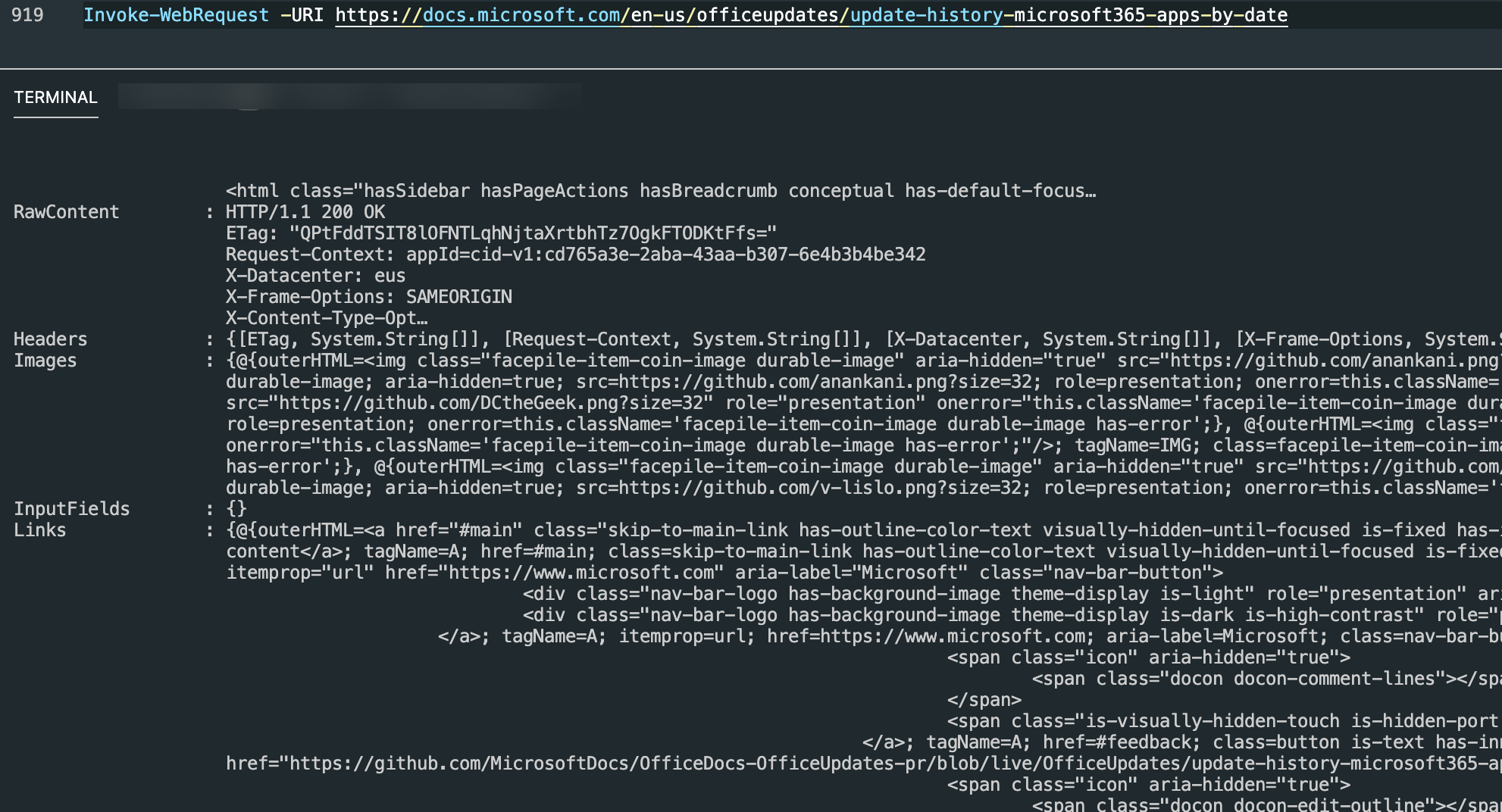Interesting. Assigning the result of that Invoke-WebRequest to a variable works. You can access the RawContent, RawContentLength , Content, Headers, etc. However, the parsing of the data fails by entering a loop. E.g., $x.Links or $x.ParsedHTML never complete.
The BaseResponse property is this -- note the ContentLength value!
IsMutuallyAuthenticated : False
Cookies : {}
Headers : {Request-Context, X-Datacenter, X-Frame-Options, x-content-type-options...}
SupportsHeaders : True
ContentLength : -1
ContentEncoding :
ContentType : text/html
CharacterSet : ISO-8859-1
Server :
LastModified : 3/24/2021 10:52:46 AM
StatusCode : OK
StatusDescription : OK
ProtocolVersion : 1.1
ResponseUri : https://learn.microsoft.com/en-us/officeupdates/update-history-microsoft365-apps-by-date
Method : GET
IsFromCache : False